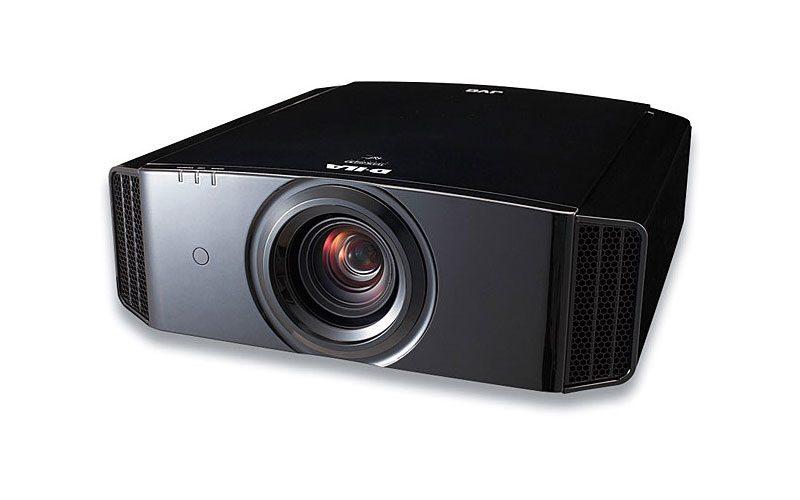
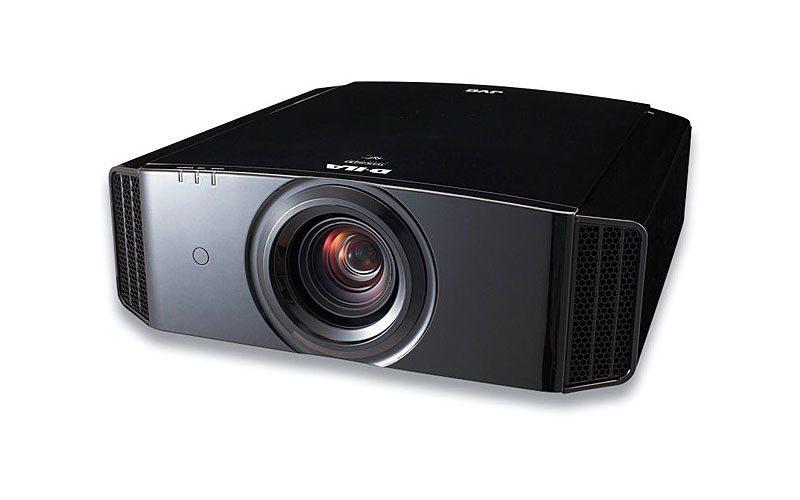
 Late last year, JVC introduced its newest trio of D-ILA projectors: the DLA-X550R ($3,999.95), the DLA-X750R ($6,999.95), and the DLA-X950R ($9,999.95). Although all three models are technically1080p projectors, they all incorporate JVC's pixel-shifting e-shift technology to simulate a 4K resolution. JVC continues to refine e-shift and is now on its fourth generation of the technology, logically dubbed e-shift4.
Late last year, JVC introduced its newest trio of D-ILA projectors: the DLA-X550R ($3,999.95), the DLA-X750R ($6,999.95), and the DLA-X950R ($9,999.95). Although all three models are technically1080p projectors, they all incorporate JVC's pixel-shifting e-shift technology to simulate a 4K resolution. JVC continues to refine e-shift and is now on its fourth generation of the technology, logically dubbed e-shift4.
The new models are also touted as being 50 percent brighter than their predecessors, and JVC has added HDMI 2.0a connectors with support for HDCP 2.2 and High Dynamic Range. The X750R and X950R are THX-certified and add the ability to reproduce the wider DCI P3 color gamut used in theatrical cinema, as well as new Ultra HD Blu-ray content.
JVC sent me a sample of the mid-line DLA-X750R, which has a rated light output of 1,800 lumens and rated native contrast ratio of 120,000:1. (The flagship X950R bumps those specs up to 1,900 lumens and a 150,000:1 contrast ratio.) The X750R also features an auto iris to improve dynamic contrast, JVC's Clear Motion Drive to reduce motion blur and film judder, active 3D capability, and a number of convenient setup tools.
JVC's D-ILA projectors have consistently earned high marks for their theater-worthy performance. Let's dig in and see how the newest model measures up.
Setup and Features
The DLA-X750R is notably larger and heavier than most mid- and entry-level consumer projectors, but its size is on par with competitively priced models from Sony and Epson. It measures 17.88 by 7 by 18.5 inches and weighs 34.4 pounds. The projector has a glossy black finish and features a center-mounted lens with an automatic lens cover. It uses a new 265-watt NSH lamp with a rated lifespan of 4,500 hours in the low lamp mode; fan vents run along each side of the projector.
The only video inputs on the back panel are dual HDMI 2.0a inputs. You also get RS-232, a 12-volt trigger, a LAN port for network control, and a 3D Synchro port to attach the 3D emitter (not included). The back panel is also where you'll find hard buttons for power, input, OK, menu, back, and navigation.
The supplied IR remote control is fully backlit and logically arranged, with dedicated buttons for each input, each picture mode, lens control, lens memory, Clear Motion Drive, and many other picture adjustments.
Positioning the X750R's image on my 100-inch-diagonal Visual Apex screen took just seconds, thanks to its 2x zoom and generous lens-shifting capability (+/-80 percent vertical and +/-34 percent horizontal). Zoom, focus, and lens shifting can all be accomplished via the remote control. The projector supports an image size between 60 to 200 inches diagonally.
In terms of picture adjustments, the X750R has everything you could possibly want. As a THX-certified projector, the X750 has THX picture modes for both 2D and 3D. Other picture-mode options include Film, Cinema, Animation, Natural, and six User modes. Within most of these picture modes, you have access to: multiple color temperature presets, as well as RGB gain and offset controls; a wide variety of color profiles and a full six-point color management system; multiple gamma presets and the ability to create custom gamma settings; high and low lamp modes; and the ability to choose between two auto lens apertures or manually adjust the aperture in 15 steps.
The MPC (Multi Pixel Control) menu is where you can enable or disable the e-shift4 technology. Turn it off to get a straightforward 1080p image; turn it on to enable the pixel shifting. Here's how I described e-shift in my 2014 review of the DLA-X500R: e-shift creates sub-frames and shifts them by a half pixel diagonally "to achieve four times the pixel density of the original content." The A and B sub-frames are created from different pixels within a native or upconverted 4K signal. Technically, the size of each pixel isn't really any smaller, but the image is denser. The MPC menu includes independently adjustable controls for enhance (sharpening), dynamic contrast, smoothing, and noise reduction, and there's a helpful before/after tool to see what difference these controls can make. E-shift is available with 1080p and 4K content (up to 4K/60).
In the Blur Reduction menu, you can choose between four modes for Clear Motion Drive: Off, Low, High, and Inverse Telecine. The Low and High Modes use frame interpolation to reduce both blur and judder. A new feature has been added called Motion Enhance that seems to add even more smoothing effect. We'll talk performance in the next section.
The X750R has three aspect-ratio options (4:3, 16:9, and Zoom), as well as an anamorphic lens mode, a masking function, and the ability to store up to 10 different lens memories.
The "Pixel Adjust" function allows you to align the pixels if necessary. If you notice color around the borders of objects, it means the D-ILA devices are out of alignment. My review sample looked good out of the box, but I did take a moment to fine-tune the alignment and found the process to be simple and straightforward.
For the DIY enthusiast, JVC offers its own Projector Calibration Software for Windows. When paired with Datacolor's Spyder4 Elite or Pro optical sensor, the software will automatically perform picture adjustments to tailor your DLA-X750R's output to suit your screen, viewing environment, etc. You can connect your PC directly to the projector via the LAN port or communicate through your wireless network. Even if you don't have the optical sensor, you can use the software to load new color profiles into the projector, a task I was successfully able to perform during the course of my review (more on this below).
One final addition to this year's JVC projectors is Control4's SDDP protocol to more easily integrate the DLA-X750R into a Control4 home automation system.
Performance
After casually watching the JVC for a couple of weeks to break it in, I sat down to measure and calibrate it, using my Xrite I1Pro 2 meter, Spectracal CalMAN software, and DVDO iScan pattern generator. As always, I began by first measuring all of the picture modes as they come out of the box to see which one is the closest to reference HD standards.
Not surprisingly, the THX picture mode fit this bill--and was very close to reference standards in both grayscale and color. The maximum grayscale Delta Error was 3.2 (anything under five is good, and anything under three is considered imperceptible to the human eye). The gamma average was 2.27, and the color balance was fairly even, just a tad lacking in blue. As for the six color points, all of them measured well below a Delta Error of three (five of them had a Delta Error less than one) with no adjustment required.
With out-of the-box numbers like that, calibration may not be not an absolute necessity. Should you choose to do so, however, you can get slightly better results within the THX mode. With only a few tweaks, I was able to bring the color balance into tighter alignment and lower the maximum grayscale Delta Error to 2.01. I did not utilize the color management system because, well, the six color points simply did not need any further adjustment. (See the Measurements section on page two for more details.)
One of the main improvements to new JVC trio is an increase in light output. On my 100-inch-diagonal, 1.1-gain Visual Apex screen, the DLA-X750R served up 28.3 foot-lamberts in its default Low lamp mode. In the High lamp mode, that number increased to 40 ft-L. The brightest picture mode is the Natural picture mode, with a maximum output of about 44 ft-L. Compare that with the DLA-X500R that I reviewed two years ago, which measured about 34 ft-L in its brightest mode. That's an improvement of 10 ft-L--not exactly 50 percent brighter in my setup, but still a good step up. And for the record, the X750R's Natural picture mode also has a generally neutral color balance and accurate color points out of the box, so it's a good choice for those times when you want to watch HD content in a room with some ambient light.
At the other end of the spectrum is black level. JVC's D-ILA projectors are known for their excellent black level. Despite its increase in light output, the DLA-X750R is no exception. For the first part of my real-world evaluations, I stuck with 1080p Blu-ray discs, and my favorite black-level demo scenes from Mission Impossible: Rogue Nation, Flags of Our Fathers, and Gravity looked rich and engaging. The black level was deep, shadow detail was excellent, and bright elements still had a nice level of brightness to enhance the overall image contrast.
I performed direct A/B comparisons between the DLA-X750R and the Sony VPL-VW350ES 4K projector, both of which use LCoS technology (JVC calls it D-ILA, and Sony calls it SXRD). The two calibrated images looked really, really similar--and really, really good--with HD content, but the JVC had an ever-so-slight advantage in both black level and brightness, so the resulting image had a little bit better contrast and sense of depth. I also could've improved the JVC's black level further by dialing down the manual aperture, but at the expense of some light output.
Interestingly, even though the Sony is a true 4K projector, to my eye the JVC produced sharper, more detailed images with 1080p source content--and that's with all the MPC controls set to their minimum amounts.
The other two major additions to the X750R are support for HDR and the wider P3 color gamut, both of which are part of the new Ultra HD Blu-ray format. So my next step was to connect the projector to the new Samsung UBD-K8500 player and check out scenes from UHD discs like Sicario, The Revenant, and Kingsman: The Secret Service.
It's important to stress that, while the X750R's THX mode is the most accurate choice for HD content, you don't want to use it for Ultra HD Blu-ray playback because its color space and gamma are locked to specific THX standards. To enjoy these new features, you'll want to use a picture mode like Natural or a User mode. I went with the User1 mode.
When I fed the Ultra HD Blu-ray discs from the Samsung player into the JVC, the projector automatically switched into the correct gamma mode for HDR (it's the D gamma mode). However, the image looked really dark. In the JVC manual (on page 39), it tells you that, if the D gamma looks really dark, you should use the three controls at your disposal (picture tone, bright level, and dark level) to adjust the image, but it doesn't really give you any pointers as to what the ideal settings should be for HDR content to look its best. I made some eyeball adjustments that helped a lot, but I still felt like black detail was being crushed a bit. JVC has obviously received feedback on this issue and has created a page on its website with some recommended picture settings for this mode (click here to visit the page).
 As for color space, the JVC doesn't have a color profile called P3 or DCI, nor does the manual tell you which color profile is supposed to reflect the P3 gamut. I had to contact JVC and ask. Turns out, it's the "Reference" color profile, so that's the best one to use for Ultra HD Blu-ray content. I measured this mode; and, as you can see in the diagram to the right, it does indeed come extremely close to the P3 color gamut, with all six color points having a Delta Error of less than 1.5. The JVC comes even closer to the P3 gamut than the Epson LS10000 projector I previously reviewed. JVC has also created a BT.2020 color profile that I loaded using the PC calibration software. You can use this mode when receiving a BT.2020 color input signal; however, the projector can't meet those color points (see diagram to the right), so it's going to have to map them down to suit its own capabilities.
As for color space, the JVC doesn't have a color profile called P3 or DCI, nor does the manual tell you which color profile is supposed to reflect the P3 gamut. I had to contact JVC and ask. Turns out, it's the "Reference" color profile, so that's the best one to use for Ultra HD Blu-ray content. I measured this mode; and, as you can see in the diagram to the right, it does indeed come extremely close to the P3 color gamut, with all six color points having a Delta Error of less than 1.5. The JVC comes even closer to the P3 gamut than the Epson LS10000 projector I previously reviewed. JVC has also created a BT.2020 color profile that I loaded using the PC calibration software. You can use this mode when receiving a BT.2020 color input signal; however, the projector can't meet those color points (see diagram to the right), so it's going to have to map them down to suit its own capabilities.
 When I finally had the settings how I wanted them, I settled in to watch some UHD Blu-ray content, and it looked gorgeous. Combining the JVC's excellent contrast and color capabilities with the improved detail, color, and contrast of UHD Blu-ray content makes for a great viewing experience. It's true that an HDR-capable projector isn't going to deliver the kind of peak brightness you'll get from a TV to make the most of HDR, but a high-performance projector like this one can still take advantage of the new format in a noticeable way.
When I finally had the settings how I wanted them, I settled in to watch some UHD Blu-ray content, and it looked gorgeous. Combining the JVC's excellent contrast and color capabilities with the improved detail, color, and contrast of UHD Blu-ray content makes for a great viewing experience. It's true that an HDR-capable projector isn't going to deliver the kind of peak brightness you'll get from a TV to make the most of HDR, but a high-performance projector like this one can still take advantage of the new format in a noticeable way.
I can hear some of you now: "But it's not a true 4K projector." No, it isn't. E-shift uses a little trickery to simulate a 4K image. To address this, I compared UHD Blu-ray content head to head on the JVC DLA-X750R and the Sony VPL-VW350ES 4K projector, and I can honestly say that I did not see a difference in detail between the two while watching real-world moving pictures. If I paused a scene or put up an Ultra HD photo, got up close to my screen, and studied them, I'm sure I could point out some differences, but with real-world movie sources, I just couldn't see it on my 100-inch screen. I'm comfortable saying that, if you want to save a few thousand dollars and go with a JVC e-shift projector over a true 4K projector, you won't be missing much in the way of detail, at least not on a 100-inch screen. If your screen is a lot larger, then maybe the difference will be more apparent.
I confess, I'm partial to the look of LCoS projectors. I just like the crisp, clean quality of the image, and that strength is even more beneficial with higher-resolution sources. The DLA-X750R doesn't produce much digital noise, although it did reveal little more noise in low-light scenes than the Sony projector. In regards to blur, Clear Motion Drive does an excellent job of improving motion resolution in its High Mode--which produced clean lines to HD720 in the FPD Benchmark resolution pattern and offered noticeable improvement in the "moving car" and "swinging hammock" tests. The tradeoff is that the High mode produces obvious smoothing in film sources; so, if you (like me) don't enjoy the smoothing effects of frame interpolation, this mode is not for you. The Low CMD mode produces less smoothing but didn't offer much improvement in motion resolution.
JVC sent me the optional 3D emitter and glasses, and I tested out the 3D performance with my favorite demo scenes from Life of Pi, Ice Age 3, and Monsters vs. Aliens. There are only two 3D picture modes, of which the THX mode is the most accurate and natural-looking. I saw no obvious crosstalk, and the improved light output helps to offset the image brightness that's lost through the active glasses. Overall the JVC's 3D image looked clean, crisp, and well-saturated. I was aware of a bit more flicker with the JVC glasses, which can be a distraction if you view 3D content in a room with some ambient light.
Click over to Page Two for Measurements, The Downside, Comparison & Competition, and Conclusion...
Measurements
Here are the measurement charts for the JVC DLA-X750R, created using CalMAN software by Spectracal. Click on each photo to view the graph in a larger window.
The top charts show the projector's color balance, gamma, and total gray-scale Delta Error, below and after calibration. Ideally, the red, green, and blue lines will be as close together as possible to reflect an even color balance. We currently use a gamma target of 2.2 for HDTVs and 2.4 for projectors.
The bottom charts show where the six color points fall on the Rec 709 triangle, as well as the luminance error and total Delta Error for each color point.
For both gray scale and color, a Delta Error under 10 is considered tolerable, under five is considered good, and under three is considered imperceptible to the human eye. For more information on our measurement process, check out How We Evaluate and Measure HDTVs.
The Downsides
In terms of performance, the X750R's downsides are similar to ones I had with the previous-generation X500R. First of all, the projector is quite slow to switch between different resolutions, and it doesn't accept a 480i signal--which is an issue if you prefer to use the source direct mode on your Blu-ray player or cable/satellite box. With this projector, you have to let the source device or an external scaler handle the upconversion of SD sources.
In other processing news, the X750R's video processor did not handle 1080i deinterlacing as well as other displays I've tested. With the Spears and Munsil 1080i cadence tests, the DLA-X750R correctly detected a 1080i film cadence (although it was slow to do so), but it failed at 1080i video and other cadences like 5:5 and 6:4. You probably won't see too many artifacts in film-based 1080i HDTV shows, but video-based 1080i content could be another story.
The X750R lacks a USB input, which is becoming a more common feature in front projectors and can serve a variety of useful purposes, including media playback, firmware updates, and powering wireless HDMI dongles like my DVDO Air3Pro.
As I mentioned, the X750R does not come with the necessary 3D emitter or glasses. Given the $7,000 asking price, I think JVC could've been a little more generous in this department, especially since large-screen front projection systems is where 3D is still a desirable feature for many.
Compared with the easy way that HDR playback is handled on the TV side, the DLA-X750R isn't exactly plug-and-play. You've got to track down the right color profile and configure the gamma mode to look right. Hopefully future JVC models will include an HDR picture mode where some of these settings are already in place.
Comparison & Competition
One obvious competitor to the JVC e-shift4 projectors is Sony's true 4K SXRD projectors. The model I compared directly with the JVC is the older VPL-VW350ES: This projector is still available and sells for $1,000 more than the DLA-X750R, yet it lacks support for HDR and Wide Color Gamut. As I said above, I felt the new JVC had an advantage in contrast over that particular Sony model. The least expensive Sony 4K projector to support HDR is the new VPL-VW365ES; however, the VW365ES has a lower rated light output (1,500 lumens), lacks Wide Color Gamut support, and carries a price tag of $10,000.
Epson's LS10000 ($7,999) is another direct competitor to the DLA-X750R. This THX-certified projector uses 3LCD Reflective technology that's similar to LCoS, and it also uses pixel-shifting technology to simulate a 4K image. It features a long-lasting, instant-on laser light source and a built-in 3D emitter, with supplied 3D glasses. The LS10000 has similar light output and black-level performance as the DLA-X750R and comes close to the P3 color point, but it does not support HDR. You can read my full review of the LS10000 here.
Conclusion
The DLA-X750R delivers everything we've come to love about JVC's D-ILA projectors while adding support for the hottest new video technologies. The combination of improved light output and a great black level, along with rich, accurate color, will make all of your UHD and HD sources look beautiful. And, at $6,999.95, the DLA-X750R is currently the lowest priced front projector to support both HDR and P3 color, which makes it a good value for anyone who plans to upgrade their big-screen home theater system to support Ultra HD Blu-ray. Be prepared to do a little tweaking to optimize UHD/HDR performance, but the results will be worth it.
Additional Resources
• Check out our Front Projectors category page to read similar reviews.
• JVC Debuts Three New D-ILA Projectors at HomeTheaterReview.com.
• Visit the JVC website for more product information.