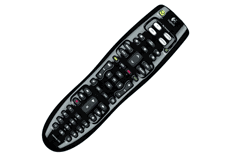
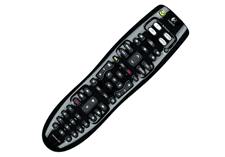

For many years, I've used the Harmony 659 universal remote to control different systems in my house. It began as my main home theater system controller and proved itself worthy of the task; however, when a room redesign demanded an RF-capable controller for the primary HT setup, the 659 moved to my living room, where it was asked only to control a basic system consisting of a TV, HD DVR, and Blu-ray player. After several good years in that role, the remote is now close to its last breath. The screen has been damaged, and a couple of buttons fail to work reliably. I'm ready for an upgrade; and, as much as I would like that upgrade to be from the Harmony family, I don't want to spend very much money...especially given the system's simplicity.
Additional Resources
• Read more remotes and system control reviews from the staff at HomeTheaterReview.com.
• Find Blu-ray Players, LED HDTVs, and Plasma HDTVs to program into the Harmony 300.
Needless to say, I was excited when a trip to Logitech's website revealed the Harmony 300, which actually came out about a year ago but somehow managed to fly under my radar. The least expensive universal remote in the Harmony line, the 300 has an MSRP of $39.99, but I picked one up at Target for $24.99. The Harmony 300 has a traditional handheld design with 55 hard buttons and no LCD screen. This is an IR remote that requires line-of-sight with your devices; it will not work with the optional Harmony RF modules. The remote measures about 9 inches long by 2.5 inches wide (at its widest point), weighs about 10 ounces, and uses two AA batteries (a pair is included in the box); this model lacks the rechargeable battery and base station that you get with many higher-end remotes.
The Harmony 300 can control four A/V products; its device buttons are labeled TV, Cable/Sat, DVD, and VCR/Aux. The emphasis is definitely on a TV/set-top box combination. Harmony remotes are perhaps best known for their activity buttons, including Watch TV, Watch a DVD, and Listen to Music: Press one of these buttons, and the remote will cue up all of the necessary devices and configure the proper settings to deliver what you want to see or hear. In this case, the 300 has just one activity button: Watch TV. Pressing the Watch TV button will power on your TV and cable/satellite box and handle your channel-surfing/DVR needs, while locking volume control to the TV set. Press the button again, and it will power off both devices. The Harmony 300 is still able to control your Blu-ray, DVD, or music player, but you'll have to cue up those devices without the aid of a one-click button.
The Harmony 300's programming method follows the same general approach as other Harmony remotes, using an online setup tool that's extremely user-friendly (unless, of course, you don't have a computer and/or Internet connection). The setup wizard, which works on a Mac or PC (Mac compatibility is what first drew me to Harmony all those years ago), requires that you create an account, connect the remote to your computer via the supplied USB cable, and list the A/V devices in your system. The system contains codes for over 225,000 devices from more than 5,000 brands, and it will automatically find the right code for your device. If there are multiple possibilities, it may ask you to press some buttons on your original remote to determine the correct code set. Then, it assigns functions to the necessary buttons on the 300. The final step is to load the program onto the remote by hitting the sync option. If you've ever owned a higher-end Harmony model, you will notice that Logitech has slightly tweaked the online interface and setup process, omitting advanced steps like describing how the various components are connected. This revised setup wizard better suits the simplicity of the 300 without omitting the ability to tailor the remote to your needs. Even though the Harmony 300 lacks a customizable screen, you can change the functionality of various buttons through a simple drag-and-drop process. For the most part, the Harmony 300 did exactly what I wanted it to do after performing the initial setup, but I did make a couple of minor modifications. I added aspect ratio control for my TV to an open button and changed the Menu button for Blu-ray from Pop-Up Menu to Top Menu. The TV Input button did not work correctly, so I had to teach the system the correct code for that function; again, this was very easy to do, with clear instructions.
Read more about the Harmony 300, including the high points and the low points on Page 2.

The physical layout of the Harmony 300's buttons is logical and intuitive, with volume, channel, and DVR-friendly options closest to the center. This remote is longer and wider than my egg-shaped 659 remote, so it was harder for me to reach all the buttons without shifting the remote's placement in my hand. All of the important DVR buttons are included, such as Menu, List, Guide, Exit, and Record; also included are the red, green, yellow, and blue buttons that are often used to jump through the guide, change/delete recording options, and perform special functions within a Blu-ray player. Near the top of the remote, you'll find five Favorites buttons that allow you to quickly jump to your most-watched channels, which are easily added and changed through the online setup tool.
As I mentioned earlier, the remote controlled almost everything the way I wanted it to after initial setup, and I found the IR system to work quickly and reliably. However, it didn't take long for me to notice the things that the 300 can't do, compared with my old 659 and the newer step-up Harmony models. This product appears to lack Harmony's Smart State Technology, which enables the control system to detect what state a device is currently in and adjust commands accordingly. Say you're watching TV and decide to switch to a DVD. When you press the Watch a DVD activity button, the system determines that the TV is already on and does not send that power code again, consequently turning the TV off by mistake. You don't get that luxury with the 300. The Watch TV button will turn on your TV and your cable/satellite box, and it will turn off those two products when you hit it again. Beyond that, you're on your own in terms of moving between activities and powering off devices. Several times, I instinctively hit the Power button to turn off the entire system, and it only turned off the device that was cued up at that moment. Also absent is the Help button found on higher-end models; for those times when something isn't done correctly, the Help button walks you through a series of questions and sends commands to fix the problem. Finally, the Harmony 300 lacks backlighting (except for the four device buttons) and puts black buttons on a black background, so it can be difficult to use in a dark room.
High Points
• The Harmony 300 is very easy to program, using the online setup wizard.
• The remote has most of the buttons you'd want for TV/DVR/DVD/Blu-ray use, arranged in a logical fashion. You can easily reassign buttons as needed.
• The Watch TV button provides quick, easy access to your TV/set-top-box functions.
• Favorites buttons allow you to jump quickly to your favorite channels.
• The remote works quickly and reliably.
Low Points
• The Harmony 300 lacks backlighting.
• The remote has just one activity button and no ability to add macro function (multiple controls on a single button).
• It lacks Smart State Technology, so it's not quite as intuitive for the average user when you want to switch between activities.
• The 300 only controls four devices and lacks a customizable screen.
Conclusion
We all know the saying, "You get what you pay for." The Harmony 300's form and function are on par with other models that I've seen in the under-$40 price range; its major benefit is the intuitive Harmony setup process, while its major drawbacks are the lack of backlighting and inability to program additional macros. Overall, this remote provides a good introduction to the Harmony universe for a consumer with basic system control needs. However, as someone who has grown accustomed to higher-end Harmony remotes, I found it too hard to go backwards and give up the additional activity buttons, Smart State Technology, and Help button. Yes, the Harmony 300 is an excellent value, but I think it might ultimately pay off for my family and guests if I step up to the Harmony 600 or 650--both of which offer the full suite of activity buttons and are still priced under $100.
Additional Resources
• Read more remotes and system control reviews from the staff at HomeTheaterReview.com.
• Find Blu-ray Players, LED HDTVs, and Plasma HDTVs to program into the Harmony 300.