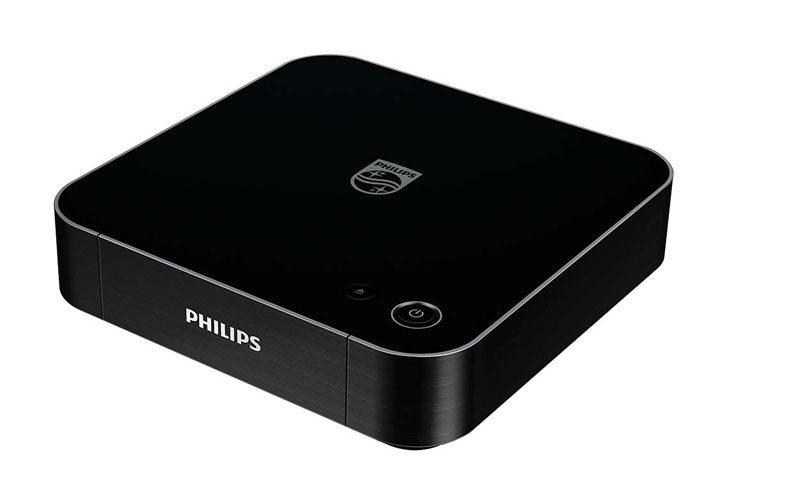
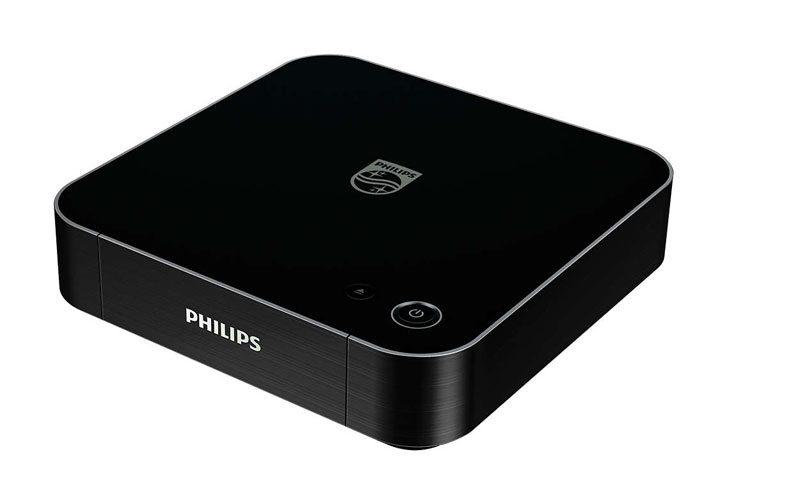
 After many months in which the Samsung UBD-K9800 was the only Ultra HD Blu-ray player available for video enthusiasts who want to enjoy the new higher-resolution disc format, the category is finally adding some competition. Philips' BDP7501 player and Microsoft's Xbox One S 2TB gaming console have both arrived, carrying the same MSRP as the Samsung player: $399.
After many months in which the Samsung UBD-K9800 was the only Ultra HD Blu-ray player available for video enthusiasts who want to enjoy the new higher-resolution disc format, the category is finally adding some competition. Philips' BDP7501 player and Microsoft's Xbox One S 2TB gaming console have both arrived, carrying the same MSRP as the Samsung player: $399.
Today we're going to explore the Philips player, which has slightly more limited distribution. It is available online via Amazon (currently for $299), but you won't find it on the shelves at your local Best Buy. [Editor's update, 9/7/16: The BDP7501 is now available through Best Buy, both in stores and online.] Through September 30, the player is being bundled with the Creed Ultra HD Blu-ray disc, which is roughly a $30 to $35 value.
Like its competitors, the BDP7501 supports Ultra HD Blu-ray playback with High Dynamic Range (HDR10) and the ability to pass up to 12-bit color and the BT.2020 color space. It also supports playback of Blu-ray, 3D Blu-ray, DVD, and CD, but not SACD or DVD-Audio discs. It has internal Dolby TrueHD and DTS-HD Master Audio decoding, and you can pass bitstream audio output to send Dolby Atmos and DTS:X soundtracks to your AV receiver. This networkable player includes access to the 4K versions of Netflix and YouTube, and it supports playback of personal media files via USB or DLNA.
Now that we've got the basic specs out of the way, let's dig in to the BDP7501's design and performance.
The Hookup
The BDP7501 certainly distinguishes itself visually from the Samsung UBD-K9800. To my eye, the Philips looks more like a media server than a Blu-ray player, due mostly to its square form. Resembling a Roku or Apple TV on steroids, the BDP7501 is an 8.75-inch square that sits about 2.25 inches tall and has a brushed aluminum finish on all four sides, while the top is a matte black with a rubbery texture. The build feels solid and sturdy.
The only buttons on the entire unit are the power and eject buttons on the topside. The power unit glows white when the unit is turned on; beyond that, there are no indicator lights and no front-panel display. The slide-out disc tray hides behind a flip-down panel on the front. Around back, you'll find dual HDMI outputs: the primary output is HDMI 2.0a with HDCP 2.2 copy protection, to send the 4K video signal (and accompanying audio) to your UHD-capable display or AV receiver. The second output is for audio only, allowing you to mate this player with an older audio processor that lacks support for 4K, HDR, HDCP 2.2, etc. This player lacks the optical digital audio output found on the Samsung player to further improve compatibility with legacy audio sources.
The back panel sports an Ethernet port, if you prefer a wired connection to the built-in 802.11ac Wi-Fi, as well as a USB 3.0 port for media playback and BD-Live storage.
 The remote is also quite different from Samsung's, and that's a good thing. If you recall, I wasn't a fan of the Samsung remote: It's far too small, so the layout is cramped, and Samsung chose to place the forward/reverse and chapter-skip functions on the same button, which is highly unintuitive. The Philips remote is about twice the size, which gives the buttons room to breathe and allows them all to be bigger and easier to navigate in a dark room (the remote lacks backlighting). It also allows for separate forward/reverse and chapter-skip buttons and dedicated buttons to launch Netflix and YouTube. The remote lacks separate Disc Menu and Pop-Up Menu buttons; you must hit the single Top Menu button during disc playback and then select "Top Menu" onscreen to go back to the disc's main menu. The remote's topside has the same rubbery texture as the player itself, which is a nice touch.
The remote is also quite different from Samsung's, and that's a good thing. If you recall, I wasn't a fan of the Samsung remote: It's far too small, so the layout is cramped, and Samsung chose to place the forward/reverse and chapter-skip functions on the same button, which is highly unintuitive. The Philips remote is about twice the size, which gives the buttons room to breathe and allows them all to be bigger and easier to navigate in a dark room (the remote lacks backlighting). It also allows for separate forward/reverse and chapter-skip buttons and dedicated buttons to launch Netflix and YouTube. The remote lacks separate Disc Menu and Pop-Up Menu buttons; you must hit the single Top Menu button during disc playback and then select "Top Menu" onscreen to go back to the disc's main menu. The remote's topside has the same rubbery texture as the player itself, which is a nice touch.
A basic HDMI cable is included in the box. Throughout the course of the promotion, the Creed Ultra HD Blu-ray disc is actually neatly packaged inside the box in its own cutout.
I auditioned the BDP7501 with two HDR-capable UHD TVs: LG's 65EF9500 OLED TV from 2015 and Samsung's brand new K9800 Series (review to come). I also used it with Sony's non-HDR-capable VPL-VW350ES 4K projector. For most of the review, I fed the UHD video signal directly to the display and ran audio from the secondary HDMI output to an Onkyo TX-RZ900 AV receiver, but I also experimented with passing the complete A/V signal from the Philips' main HDMI output through the Onkyo receiver and on to the LG TV, and that worked fine, too.
The initial power-up took about 18 seconds, and initial setup involves selecting a language, performing a connection check with your TV to automatically set the proper resolution and subsampling rate, deciding if you want Quick Start on or off, and setting up your wired or wireless network connection. I use a wired connection to improve stability.
The BDP7501's Settings menu is where you can make any necessary A/V adjustments to suit the player to your system. The BDP7501's resolution setting is Auto by default, so you should get a picture no matter what TV you connect to it. The resolution options are Auto, 4K, 1080p, 1008i, and 480p. There's no Source Direct mode to output every disc at its native resolution. "24p output" is also set to Auto by default, which allows 2160p and 1080p films shot at 24 frames per second to be sent that way to your TV. You have the option to set the player's 4K/60p output at 4:4:4 subsampling or 4:2:0 subsampling (this is what the player tests during initial setup), or you can turn off 4K/60p output if your TV doesn't support it (the earliest UHD TVs did not). In the Advanced HDMI Settings area, there are options to enable or disable Deep Color, High Dynamic Range, Content Flags Type, and 7.1ch audio reformatting (which "upconverts" all surround soundtracks to 7.1 channels if you have a compatible setup).
I should point out here that many UHD TVs require you to enable UHD Deep Color to pass the full bit depth and color space that are possible with an Ultra HD Blu-ray player. Both the LG and Samsung TVs I used have a setting in the Picture menu to do this (LG calls it HDMI ULTRA HD Deep Color, and Samsung calls it HDMI UHD Color). You'll want to turn on Deep Color for the HDMI input to which the Philips player will be connected. If you do not have this function enabled in the TV, the Philips player will not pass the High Dynamic Range signal, instead passing a standard dynamic range version in its place (more on this in the next section). For the record, the Samsung player will pass HDR with the TV's Deep Color function turned off, but you won't get the full color benefits of the technology that way...I think Philips is wise to play it safe and force you to set up your TV correctly from the get-go.
Here's another important setup detail on the audio side. The BDP7501 is set by default to play the secondary audio tracks that are offered on some Blu-ray discs (mostly commentary tracks), but this causes Dolby TrueHD and DTS-HD soundtracks to be downconverted to basic Dolby Digital and DTS. To pass the full, uncompressed audio soundtrack, you should turn off the secondary audio function except when you need it.
Performance
The BDP7501's Home menu has a very clean, simple design: just six white icons running horizontally across a blue screen. The icons are for Videos, Music, Photos, Home Network, Browse Net TV, and Setup. Click on Videos, Music, or Photos, and you're given the option to play content from either disc or USB. The Home Network menu displays any DLNA servers on the network, while Browse Net TV brings up icons for Netflix and YouTube--which are the only streaming services offered by this player (as I mentioned, you can also launch these directly via dedicated buttons on the remote).

I found that the player responded quickly and reliably to remote commands. When you insert a movie disc, playback begins automatically. For CDs, though, you have to hit play. The BDP7501 handled every disc type I tried without issue, and Full HD 3D Blu-ray playback went off without a hitch.
When you insert a USB drive into the back-panel port, an onscreen prompt will appear, with options to play video, view photos, or play music. The BDP7501 has decent file support, including JPEG, MP4, MP2, MOV, MP3, AAC, WAV, and FLAC. The USB 3.0 port was able to pass the full 4K resolution in test patterns from the Digital Video Essentials UHD USB drive, and it supported playback of the H.265 "Quality TV" 4K demo video on that same drive. I also had no issues streaming my movie and music collection from my Seagate DLNA media server.
Netflix and YouTube playback also worked well. The player has both HEVC and VP9 decoding, so you get the 4K versions of both streaming platforms. With Netflix, HDR playback is also supported, and the player successfully delivered the HDR stream of Marco Polo to my 4K TVs. Once I signed in to Netflix the first time, the app loaded nearly instantaneously each time I launched it.

In other speed news, I directly compared disc-load times between the Philips and Samsung players, and the Samsung proved to be consistently faster in loading all disc types, from DVD to Ultra HD BD. For instance, the Philips player took 52.97 seconds to load The Revenant UHD BD disc (timing from disc load to when the disc menu appears), while the Samsung player took 34.73 seconds. With the Creed UHD BD, it was 1:02 for the Philips and 41 seconds for the Samsung. Everything just felt a bit slower with the Philips; and, in an age where people are already turning their backs on the disc format because it doesn't provide the instant gratification of streaming, that could be a meaningful concern.
 Let's talk specifically about Ultra HD Blu-ray playback now. I'll direct to you to my review of the Samsung UBD-K9800 for my initial impressions on the quality of Ultra HD Blu-ray content in general, and in comparison with standard Blu-ray. Here, the real question is, did the BDP7501 pass along the signal as it should, without any hiccups? As I discussed in The Hookup, as long as the TVs were configured properly with Deep Color enabled, the Philips player automatically sent HDR signals when I queued up UHD disc playback, and the TVs entered their HDR modes as they should. Picture quality with movies like The Revenant, Sicario, Creed, and Kingsmen: The Secret Service was gorgeous in every respect: detail, color, and contrast. The BDP7501 has a helpful onscreen icon that tells you, when disc playback begins, exactly what resolution is being sent to your display and confirms that High Dynamic Range is being sent, too. When I connected the player to the non-HDR-friendly Sony 4K projector (or to the TVs when their Deep Color function was turned off), that onscreen prompt informed me that I was getting "Dynamic Range Conversion Output" instead of High Dynamic Range.
Let's talk specifically about Ultra HD Blu-ray playback now. I'll direct to you to my review of the Samsung UBD-K9800 for my initial impressions on the quality of Ultra HD Blu-ray content in general, and in comparison with standard Blu-ray. Here, the real question is, did the BDP7501 pass along the signal as it should, without any hiccups? As I discussed in The Hookup, as long as the TVs were configured properly with Deep Color enabled, the Philips player automatically sent HDR signals when I queued up UHD disc playback, and the TVs entered their HDR modes as they should. Picture quality with movies like The Revenant, Sicario, Creed, and Kingsmen: The Secret Service was gorgeous in every respect: detail, color, and contrast. The BDP7501 has a helpful onscreen icon that tells you, when disc playback begins, exactly what resolution is being sent to your display and confirms that High Dynamic Range is being sent, too. When I connected the player to the non-HDR-friendly Sony 4K projector (or to the TVs when their Deep Color function was turned off), that onscreen prompt informed me that I was getting "Dynamic Range Conversion Output" instead of High Dynamic Range.
The Downside
There's no other way to say this: the BDP7501's deinterlacing (its conversion of 480i DVD and 1080i HD) is just plain bad. The player failed every 480i and 1080i deinterlacing test I used--including clips on the Silicon Optix HQV and Spears & Munsil test discs and my standard real-world demo scenes from The Bourne Identity and Gladiator on DVD. The DVD scenes had a ton of jaggies and moire, making this player essentially useless as a DVD player.
The Philips player consistently had some type of "handshake" issue with the Samsung KS9800 TV, in which the entire image would start flashing on and off. It didn't have any handshake issues with the LG TV or the Sony projector, and I discovered that the problem went away when I turned off "HDMI UHD Color" in the Samsung TV menu. The problem is, if you turn that off, you can't watch HDR content. The fact that changing a TV setting made the problem go away leads me to believe that the problem lies with the TV and not the Philips player; then again, the Samsung TV did not have the same problem when connected to the Samsung UBD-K9800 player, so do with that what you will.
The BDP7501 doesn't include as many streaming services as the Samsung player, lacking Amazon Video, Hulu, VUDU, PLEX, Pandora, and others.
Like all the current UHD Blu-ray players, the Philips only supports the mandated HDR10 format for High Dynamic Range. It does not support the optional Dolby Vision HDR format. Right now, there aren't any discs in that format anyhow, so you're not missing anything. You can learn more about Dolby Vision vs. HDR10 here.
Comparison & Competition
If you've read up to this point, you can ascertain that the primary competitor right now to the Philips BDP7501 is the Samsung UBD-K8500, which is now selling for $320, has more streaming services, and offers better DVD playback and faster load times. I preferred the Philips player's clean user interface and its helpful onscreen icons, and it has better build quality and a better remote.
Microsoft's Xbox One S is another competitor, one that I have not reviewed. The $399 version comes with a 2TB hard drive and obviously adds the benefit (or hindrance, depending on your inclination) of being a gaming console. Microsoft plans to introduce lower-priced versions with 500GB and 1TB hard drives. According to CNET's recent review, the console's HDR setup and playback were finicky, and it won't pass bitstream audio, which means no support for Dolby Atmos soundtracks.
In September, Panasonic is supposed to begin selling its THX-certified DMP-UB900 player for a higher price tag of $699.
Conclusion
I come away from my time with the Philips BDP7501 Ultra HD Blu-ray player with mixed feelings. On the one hand, it's hard to overlook the BDP7501's poor DVD performance and slower functionality, compared with the Samsung UBD-K9500. I know, I know--DVD is now an ancient format. Heck, many of us probably stream movies that we own on DVD just because it's faster and easier than getting up and walking over to the media shelf. But if you still find yourself reaching for old favorites on DVD and want one player to rule them all, then the BDP7501 may not be the ideal choice for you.
On the other hand, the BDP7501 performs its core function as a UHD BD player well, and it provides some helpful onscreen cues to confirm that it's doing what it's supposed to do with 4K and HDR--which is nice in these confusing early adoption times. It's a well-built machine with an intuitive user interface, a good remote, and perks like 4K Netflix/YouTube playback and USB/DLNA media streaming. It's worth an audition to see if this one's the right choice for you.
Additional Resources
• Check out our Blu-ray Players category page to read similar reviews.
• Philips to Launch New 4K TVs with Google Cast at HomeTheaterReview.com.
• Dolby Vision vs. HDR10: What You Need to Know at HomeTheaterReview.com.
2017-02-19 16:31:49
On the receiver not the player
2017-02-19 16:30:18
I have a Sony hi res and I had to turn off the setting that passes hdmi audio to tv in order to get the hd tracks.
2017-02-19 07:02:34
I have turned off the secondary audio function and am still only getting Dolby Digital and DTS out of my sony hi res sound base. Why not DTS-HD?