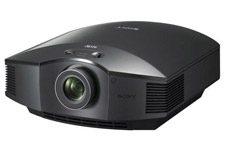
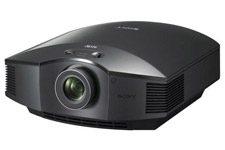
We'd like to thank ProjectorScreen.com for their assistance with our projector evaluations and testing. Their yearly shoot-out, extensive selection and helpful attitude makes our life easier when we need to dig in a little more.

The VPL-HW30AES is Sony's addition to an ever-growing and competitive field of sub-$5,000 3D projectors. With an MSRP of $3,999, the VPL-HW30AES falls in the middle of this genre - a step up from the Epson Home Cinema 3010 and Optoma HD33 and a step down from the JVC DLA-X3 and Optoma HD8300. This 1080p projector uses SXRD technology, which is Sony's version of LCoS (Liquid Crystal on Silicon). In the specs department, it claims a 70,000:1 dynamic contrast ratio and a brightness of 1,300 lumens, and it has a 240Hz refresh rate with 2D content to reduce motion blur and film judder. The VPL-HW30AES has a 200-watt UHP lamp and supports an image size of 40 to 300 inches.
The VPL-HW30AES is an active 3D projector that uses frame-sequential technology, meaning that the projector alternately flashes a full-resolution left-eye and right-eye image. Active 3D does not require the use of a special projection screen material (as is the case with passive 3D projectors), but does require special glasses that contain shutters which open and close in sync with the signal to direct the appropriate image to each eye. It also requires a 3D sync transmitter that sends the signal from projector to glasses. While some manufacturers choose to build the 3D transmitter into the projector itself, Sony goes the add-on route; the TMR-PJ1 IR transmitter connects to the projector via a LAN cable. The VPL-HW30AES package includes the transmitter and two pairs of glasses for the $3,999 asking price. (Sony previously offered the VPL-HW30ES projector with no glasses or emitter for a lower price of $3,699; however, the company says it will now offer only the packaged kit under the VPL-HW30AES name.)
Additional Resources
• Read more video projector reviews written by Home Theater Review's staff.
• Find 3D-capable Blu-ray players in our Blu-ray Player Review section.
• Explore screens in our Projector Screen Review section.

Setup & Features
The VPL-HW30AES is average in size, measuring about sixteen by seven by eighteen inches and weighing about 22 pounds, larger than a true budget projector but not unwieldy. It sports a center-mounted lens, with manual 1.6x zoom and focus rings. Lens-shifting dials are located on the top panel, just above the lens. Sony offers 25 percent horizontal and 65 percent vertical lens shifting - not the best percentages out there, but certainly respectable (especially compared with the budget Epson and Optoma models that don't offer lens shift at all). Adjustable feet, an onscreen setup pattern, and vertical keystone correction are also available. I had no trouble positioning the image on my 75-inch-diagonal Elite screen, located about 12 feet from the projector. I did find the manual dials to be less sturdy and a bit less precise than other dials I've used.
The connection panel is located on the left side panel (when viewed from the front) and includes dual HDMI 1.4, VGA, and component video inputs, as well as RS-232 and an IR input. There's also an RJ-45 jack to which you connect the 3D transmitter. The supplied remote control is long, slender, and fully backlit; surprisingly, it lacks dedicated source buttons, yet includes direct access to each picture mode, numerous picture adjustments, and the 3D setup menu.
Speaking of picture adjustments, the VPL-HW30AES includes the key tools required to craft an outstanding-looking image. You get nine picture modes for both 2D and 3D content, including three Cinema modes and two User modes. Advanced adjustments include: four preset color-temperature choices and five custom modes with RGB gain and bias controls; four color spaces (Normal, Wide 1, Wide 2, and Wide 3); nine Gamma Correction presets, with black- and white-level adjustment for each; noise reduction; advanced color management, which is oddly located in its own menu called RCP (Real Color Processing). The RCP user interface is not the most intuitively designed I've seen, but it does allow you to adjust the color, hue, and brightness of all six points. The Cinema Black Pro sub-menu is where you'll find controls for the lamp mode and iris. You can choose between Low and High lamp modes (lamp life is listed at 3,000 hours in the Low mode and 2,000 hours in the High mode) and four iris settings (Auto 1, Auto 2, Manual, and Off). The Auto settings allow the projector to automatically open and close the iris, based on the brightness of the image (you can further tweak each option by choosing between fast, slow, or recommended sensitivity). The Manual setting lets you dictate a fixed level, with 100 steps to choose from. The Off setting keeps the iris fully open.
The Motion Enhancer function is designed to reduce motion blur and film judder. You can choose between Off, Low, and High options; the Low and High modes use varying degrees of frame interpolation, so you will see a smoothing de-judder effect with film sources. When the function is left in the Off position, the projector repeats each frame four times with 24p sources to create 96Hz. Finally, the VPL-HW30AES offers four aspect ratios: Normal, Full, Zoom, and Wide Zoom. It lacks an anamorphic mode that would allow you, with the addition of an add-on lens, to view 2.35:1 films with no black bars. Overscan adjustment is available, but it's limited to only three choices (Off, Full, and Through).

In the 3D realm, you need to attach the 3D sync transmitter to the projector via a LAN cable. The IR transmitter demands line-of-sight with the glasses, so you need a long enough cable to position the emitter in front of the seating area. (The owner's manual says it needs to be CAT-7, which I did not have. I used a 13-foot CAT-5e cable, and it worked fine. Sony recommends a cable that's no longer than 15 meters, or 50 feet.) When the VPL-HW30AES detects a 3D signal, it automatically switches to a separate set of nine 3D picture modes, and most of the same picture adjustments are at your disposal, with the exception of the Cinema Black Pro options. The lamp is locked in the High mode, and the auto iris is turned off for 3D content. You can use Motion Enhancer with 24p 3D content, if you desire. A separate 3D Settings menu allows you to enable 2D-to-3D conversion, adjust the image's 3D depth, and tailor the brightness of the 3D glasses.
Performance
The two previous 3D projectors I reviewed were the JVC DLA-X3 (MSRP $4,500) and the Epson Home Cinema 3010e (MSRP $2,199). I found the JVC (which also uses a form of LCoS technology) to be an outstanding performer with 2D content, thanks especially to its great black level and natural color. However, its light output was somewhat low, which made it only average in the 3D realm. Conversely, the Epson LCD projector was extremely bright, which helped it excel in 3D but limited black-level performance with 2D content. Thanks to a very flexible iris system, the Sony strikes an ideal middle ground that makes it an equal success in the 2D and 3D realms.
Read more about the performance of the VPL-HW30AES 3D projector on Page 2.

I began my review by testing the VPL-HW30AES with the Auto 2 iris mode engaged - and let me just say that, with both Auto iris modes, I could neither see nor hear the iris adjustments. It didn't take long for me to figure out that, with my smaller 75-inch-diagonal screen (with a 1.0 gain), brightness was not going to be a concern with 2D or 3D content. In the High lamp mode, I was able to enjoy a nicely saturated HDTV image with the room lights on, while still using the more natural-looking Cinema modes (as opposed to the Standard or Dynamic picture modes). Not surprisingly, the Low lamp mode was the better choice for movie watching in a completely dark room; it produced a black level that was good but not exceptional, so I decided to experiment with the Manual iris setting. I went with the lowest fixed setting (again, I have a small screen), and the result was a wonderfully deep black combined with a more desirable, more comfortable level of brightness for film content. The image suddenly attained that next level of contrast, depth, and richness that I desire for a true theater-like experience. Thanks to the flexible lamp and iris tools, I was able to configure one picture mode for ideal movie performance (Cinema 1 with the Low lamp setting and a low manual iris setting) and another, brighter mode for casual viewing of HDTV and sports in a room with some ambient light (Cinema 2 with the High lamp setting and Auto Iris 2 mode). Another plus is that fan noise isn't really an issue in either the Low or High lamp mode; I never noticed it in the Low mode, and it was only slightly audible in the High mode.
As I mentioned above, the Sony includes the major tools you or your calibrator would need to fine-tune the color points and color temperature, but you may not feel compelled to use them, since the Low 1 color temperature and Normal color space are close to reference standards. Skin tones looked generally neutral, and I was particularly impressed with how natural and accurate the color points appeared. Of course, if you prefer more saturation, you can experiment with the Wide color spaces to quickly add some vibrancy. The Low 1 color temperature appeared to be a little warm, especially with darker scenes, but it was nothing excessive. I personally prefer a slightly warmer image; still, with a few quick tweaks of the advanced white-balance tools, I was able to edge it even closer to the 6500K standard.
The VPL-HW30AES produced a very good level of detail with HD sources and offered above-average up-conversion of standard-def signals. It passed all of my standard processing tests with both 480i and 1080i content. One minor point worth mentioning: in general, the Auto 1 and Auto 2 film modes offered similar performance in terms of jaggies and other artifacts, but I did notice that text crawls were much choppier in the Auto 1 mode. On the 720p ESPN HD channel, the ticker motion was very choppy in Auto 1, but perfectly smooth in Auto 2 (Auto 1 is designed for film-like 24p reproduction). I used the FPD Group Benchmark BD to test for motion blur; with Motion Enhancer turned off, the motion-resolution pattern showed blur down to 480 lines. With Motion Enhancer enabled, the patterns were clean to 720 but not quite 1080. Most of the other patterns showed a nice level of detail and lack of blur with the function enabled. If you do choose to use Motion Enhancer, you'll have to live with that overly smooth de-judder effect with film sources, since both the Low and High modes use frame interpolation. I'm not a fan of the smoothing effect, but the Low mode was tolerable, while I found the High mode to be unwatchable. I give Sony extra points for putting a direct Motion Enhancer button on the remote, so you can easily engage the function with sports and then turn it off with movies and film-based HDTV shows if you wish. One thing I've grown to appreciate about a good LCoS projector is how clean the picture can look, and the VPL-HW30AES was no exception: It exhibited very little digital noise or other artifacts.
When I first switched to 3D content, I confess I was a little disappointed in the VPL-HW30AES's performance. Yes, the image was very bright, but I saw a lot of crosstalk in both TV and Blu-ray sources. Once again, though, Sony has included the tools I needed to address the concern. By default, the 3D Glasses Brightness control is set to its maximum level. Since the image was abundantly bright, I was able to knock that level down a few steps. Then I experimented with the 3D Depth control until the ghosting was less obvious in a paused image. That remedied the crosstalk concern to a point where it was a non-issue; I still saw the occasional ghost (mainly with DirecTV content), but it was not a significant problem. As I've already suggested, the VPL-HW30AES has ample light output to compensate for the brightness that's lost through the active-shutter glasses, especially on a more modestly-sized screen. The 3D image had excellent detail and natural color, although I did switch to the Wide 1 color space to better help emphasize the color through the tinted glasses. All in all, the VPL-HW30AES delivered on the promise of 3D in the home, serving up a big, bright, immersive image with excellent detail.

The Downside
My primary issue with the VPL-HW30AES concerns the TMR-PJ1. It's disappointing that Sony opted not to integrate the 3D transmitter into the projector, but admittedly that's a common approach with a lot of these sub-$5,000 models. More problematic is the fact that you have to add your own LAN cable to connect the transmitter to the projector, and you have to position the 3D transmitter in front of the seating area. Sony's IR solution does not reliably bounce the signal off the screen to facilitate communication between the glasses and an emitter placed behind you (where the projector will likely be). If you're already running a video cable to a rack at the front of the room, then it may not bother you to run another cable alongside, but I find it to be an unnecessary complication that I have not encountered with the other 3D projectors I've reviewed. Also, the TMR-PJ1 is very light, with an unstable base, so it can fall down or get turned around easily if you don't take time to position/mount it properly. As for the 3D glasses, Sony's glasses are rechargeable (a plus), and they seemed comfortable when I first put them on. However, as time went on, they pinched my nose and grew bothersome. Universal 3D glasses like those from XPAND might be a better choice.
A few other omissions in the features department are worth mentioning. There's no 12-volt trigger. The lack of an anamorphic mode means this projector isn't the right choice for someone who wants to use a 2.35:1 screen and anamorphic lens. While you don't often find motorized zoom and focus controls at the lower price points, the lower-priced Panasonic 3D projector does offer them. And, as I mentioned earlier, Sony's dials for zoom, focus, and lens shifting feel a little cheap and imprecise, compared to those of the many Epson models I've reviewed over the years.
Competition and Comparison
Compare the Sony VPL-HW30AES with its competition by reading the reviews for the JVC DLA-X3, Optoma HD8300, Epson Home Cinema 3010e, Panasonic PT-AE7000U, and Mitsubishi HC9000D. Learn more about 3D Projectors by visiting our Video Projectors section.
Conclusion
The Sony VPL-HW30AES is quite an impressive performer, and this $3,999 package includes a nice assortment of features (some of which you won't find in the budget 3D models), including lens shifting, 240Hz technology, the 3D transmitter, and two pairs of glasses. The VPL-30HWAES's greatest asset may be its flexibility - it can be a great companion to screens of many sizes and types, it's well suited to both film and HDTV content, and it excels with both 2D and 3D. If you're trying to assemble a modestly-priced but high-performing theater system, the VPL-HW30AES belongs on the short list of must-see demos.
Additional Resources
• Read more video projector reviews written by Home Theater Review's staff.
• Find 3D-capable Blu-ray players in our Blu-ray Player Review section.
• Explore screens in our Projector Screen Review section.