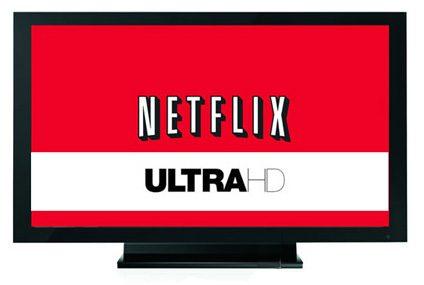
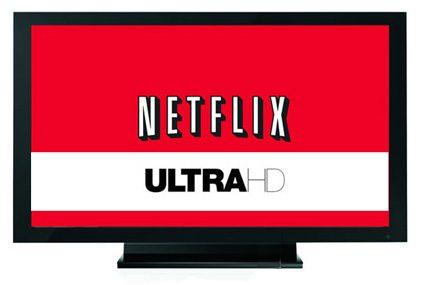
 Ultra HD has officially arrived on Netflix. Okay, technically Netflix has been streaming Ultra HD content since early April; but, to find that content, you already had to know what you were looking for and navigate directly to it. Well, a recent update to the Netflix interface has added a dedicated "UltraHD 4K" section where you can see everything the company offers at the higher resolution, provided you've got a compatible Ultra HD TV. As I type this in mid-July, that list includes House of Cards (season two), Breaking Bad, The Smurfs 2, Ghostbusters, Philadelphia, Hitch, and several short nature vides titled Oceans, Forests, Flowers, and Deserts.
Ultra HD has officially arrived on Netflix. Okay, technically Netflix has been streaming Ultra HD content since early April; but, to find that content, you already had to know what you were looking for and navigate directly to it. Well, a recent update to the Netflix interface has added a dedicated "UltraHD 4K" section where you can see everything the company offers at the higher resolution, provided you've got a compatible Ultra HD TV. As I type this in mid-July, that list includes House of Cards (season two), Breaking Bad, The Smurfs 2, Ghostbusters, Philadelphia, Hitch, and several short nature vides titled Oceans, Forests, Flowers, and Deserts.
I first tried out the Netflix 4K streaming experience about a month ago during my evaluation of the Samsung UN65HU8550 UHD TV. At the time, the new interface had not been introduced, and House of Cards was the only Ultra HD content at my disposal. So, even though the above list of titles is still small, Netflix is obviously in full ramp-up mode.
Additional Resources
What do you need to watch this content, you ask? Well, first you need a "smart" (i.e., networkable) Ultra HD TV with the Netflix app and a built-in HEVC decoder. High Efficiency Video Coding (aka HEVC or H.265) is the compression scheme that Netflix uses for its Ultra HD content. Pretty much every smart UHD TV introduced this year by a major manufacturer includes HEVC decoding, but most of the earlier-generation UHD TVs did not.
Second, you need a broadband Internet connection with some real juice. Netflix recommends a speed of at least 25 Mbps. I'm fortunate to live in an area of Colorado where Comcast can deliver that kind of speed for a reasonable price. During my initial testing with the Samsung TV, in the morning hours, Speedtest.net clocked my download speed around 28 Mbps, which is commonly what I get when I run that test. When I did additional testing on a Saturday night at 8:30 p.m., my speed was around 20 Mbps, but the Netflix info banner indicated that I was still getting the Ultra HD feed.
You also need to make sure, in your Netflix Playback Settings menu, that your streaming quality is set to high. Netflix allows users to dictate a lower quality setting to limit how much data the service uses, for those who are subject to data caps and usage charges from their ISP. But you can't have those limits in place if you want to stream Ultra HD. Netflix estimates that Ultra HD video streaming can use up to seven gigabytes per hour, versus three GB for HD.
If you log in to Netflix on your smart UHD TV and do not see the UltraHD 4K menu option, then your model is not compatible with Netflix's 4K streaming service (for a list of current compatible TVs that contain the HEVC decoder, click here. As for the vast majority of consumers who own a 720p or 1080p HDTV, your Netflix menu also won't include the 4K option, and Super HD will be listed as the maximum available resolution for titles like House of Cards and Breaking Bad.
Click on to Page 2 to find out the answer to the million-dollar question- how does it look . . . ?
 Now, for the million-dollar question: How did the UltraHD 4K stream look? I gotta tell you, it looked pretty darn good. I'm one of the 10 people on the planet who didn't watch Breaking Bad during its five-season run (or at least binge-watch it soon thereafter), so this test provided a great excuse for me to sit down with episode one of season one. The level of detail (both in facial close-ups and fine background details) was excellent, and I saw no blatant compression artifacts even in darker scenes and light-to-dark transitions. Perhaps most importantly, the entire episode streamed smoothly, with no buffering and no stuttering. I checked the info banner regularly, and every time it showed my quality at 2160 HD. Again, this was during prime hours on a Saturday night, arguably the worst possible conditions in terms of Netflix traffic.
Now, for the million-dollar question: How did the UltraHD 4K stream look? I gotta tell you, it looked pretty darn good. I'm one of the 10 people on the planet who didn't watch Breaking Bad during its five-season run (or at least binge-watch it soon thereafter), so this test provided a great excuse for me to sit down with episode one of season one. The level of detail (both in facial close-ups and fine background details) was excellent, and I saw no blatant compression artifacts even in darker scenes and light-to-dark transitions. Perhaps most importantly, the entire episode streamed smoothly, with no buffering and no stuttering. I checked the info banner regularly, and every time it showed my quality at 2160 HD. Again, this was during prime hours on a Saturday night, arguably the worst possible conditions in terms of Netflix traffic.
The next inevitable question is, how does the Ultra HD stream compare in quality with the Netflix HD or Super HD stream? That's a harder question to answer, since trying to do a direct A/B comparison by streaming HD simultaneously on another TV would introduce other variables and put even more strain on my Internet connection to potentially hinder the quality of both streams. I did try one comparison, though: Only season two of House of Cards is available in UltraHD 4K; season one maxes out at 1080 Super HD. So, I cued up the opening credits from the first episode of each season, grabbed my camera, and tried to see if I could capture any obvious differences. The first thing I learned in comparing the photos was that the crew reshot a lot of those opening scenes for season two, rendering the comparison moot. In a few scenes that might have been the exact same shot, any improvement in detail that I noticed in the Ultra HD feed was minimal at best, at least on the 65-inch screen I was using for the test.
I also compared Netflix's Breaking Bad 4K stream to the same content on 1080p Blu-ray, fed into the Samsung TV via HDMI from my Oppo BDP-103 player. As with the comparison above, any differences in detail were very subtle. In a few of the photos I took, the 4K content was maybe a tad crisper in places, but it was nothing dramatic. I will say, though, that the 4K stream of the opening sequence of episode one looked a little bit cleaner than the Blu-ray version - in particular, I saw less noise in the blue sky and other solid colors.
At the end of the day, the good news is that, if you've purchased a new UHD TV and have a fast broadband connection, Netflix now makes it easier for you to find and enjoy good-looking Ultra HD content. If, on the other hand, you purchased an early UHD without HEVC decoding and are feeling a bit jilted - or, if you own a 1080p TV and are worried about what you're missing in Ultra UD - I'm here to tell you not to lose too much sleep over it...at least not right now. Yes, Netflix in Ultra HD looked great, but Super HD looked great, too, and it's available on a lot more Netflix-enabled TVs. Honestly, anyone who has the bandwidth speed to consistently and reliably receive either of these higher-quality streams should just count their lucky stars and sleep easy tonight. Somewhere out there, some poor movie lover is paying too much money to stare at buffering messages, longing to stream anything that remotely resembles high-definition for more than 10 minutes at a time. If that describes you, well, at least Netflix still rents Blu-ray discs.
Additional Resources