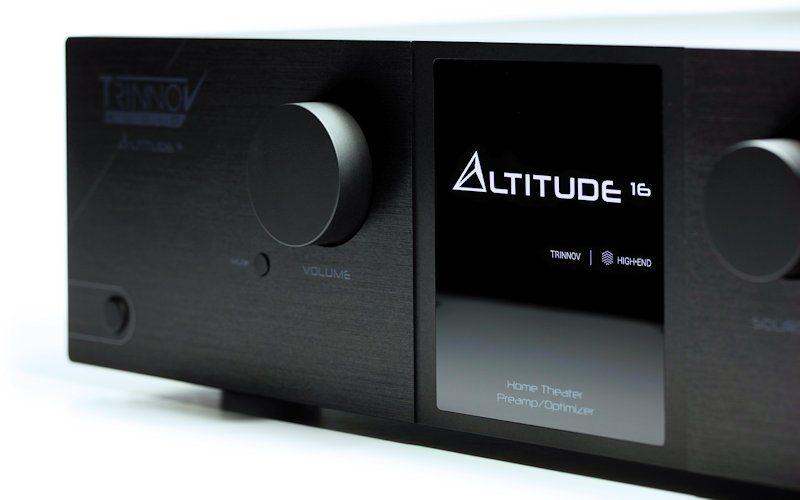
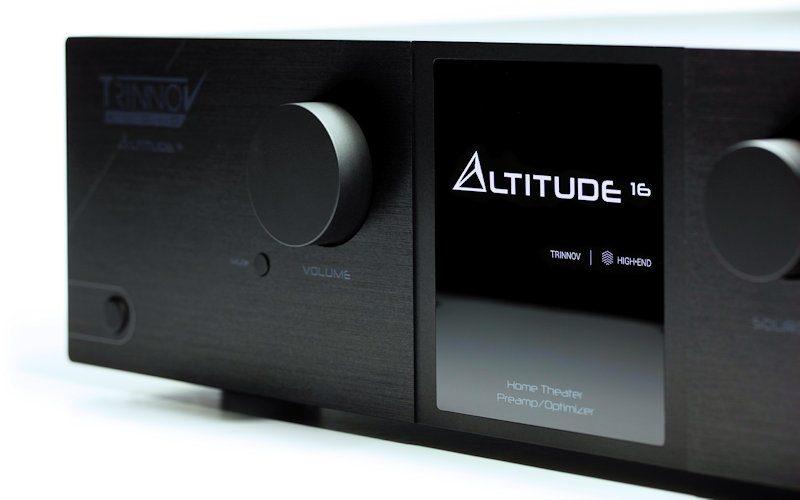
Dennis Burger is a native Alabamian whose passion for AV began sometime before the age of seven, when he dismantled his parents' brand new 25-inch solid-state Zenith console TV and exclaimed--to the amusement of no one except the delivery guy--that it was missing all of its vacuum tubes. He has since contributed to Home Theater Magazine, Wirecutter, Cineluxe, Electronic House, and more. His specialties include high-end audio, home theater receivers, advanced home automation, and video codecs.
I was about two hours into setting up and calibrating Trinnov's Altitude16 Home Theater Preamp/Optimizer ($17,000) when I had a bit of a freak-out. I was in over my head. I was lost. And this, after assuring Trinnov that I was pretty much a Room Correction Expert, thankyouverymuch, and no, I wouldn't be needing the assistance of an on-site Trinnov installer to get the unit configured for my room.
The thing is, you look at all of the tools packed into the Atltitude16, all of its calibration and optimization settings, and you think, "Hey, I know how all of those things work. I got this." What you don't consider ahead of time is how overwhelming it can be, having all of those tools at your disposal in one processor. And so, as I said, about two hours into the initial setup process--a process that ended up taking me the better part of a day--I sat in my media room floor, wrapped my arms around my assistant (an 80-pound American Staffordshire Terrier named Bruno), and proclaimed my need for an adult.
He mooed at me, which I interpreted as, "Just read the manual." And he was right. The answers were all there. I found my path, groaned at my own non-manual-reading hubris, and powered through what has proven to be the most intensive, most overwhelming, most rewarding home theater preamp installation of my career. Bar none.
 If you're not familiar with the Altitude16, it's worth pausing for a moment to explore what it is, exactly. As its name implies, it's a true 16-channel AV preamp with Atmos, DTS:X, and Auro3D processing. It features seven HDMI inputs (all HDMI 2.0/HDCP 2.2 compliant) two HDMI outputs (one HDMI 1.4a, one HDMI 2.0), balanced and single-ended stereo analog ins (one each), two coax and two optical inputs, one coax and one optical output, one trigger input, and four trigger outs, three of which are configurable. There's an RS-232 port, one Ethernet port for network connectivity and control, and two Ethernet ports for future network audio upgrades. It's also a Roon Ready endpoint and a UPnP renderer.
If you're not familiar with the Altitude16, it's worth pausing for a moment to explore what it is, exactly. As its name implies, it's a true 16-channel AV preamp with Atmos, DTS:X, and Auro3D processing. It features seven HDMI inputs (all HDMI 2.0/HDCP 2.2 compliant) two HDMI outputs (one HDMI 1.4a, one HDMI 2.0), balanced and single-ended stereo analog ins (one each), two coax and two optical inputs, one coax and one optical output, one trigger input, and four trigger outs, three of which are configurable. There's an RS-232 port, one Ethernet port for network connectivity and control, and two Ethernet ports for future network audio upgrades. It's also a Roon Ready endpoint and a UPnP renderer.
All of that, though, barely scratches the surface. What makes the Altitude16 stand out--well, the first of many things, actually--is its near infinite customizability. It can be configured as a 9.1.6-channel setup, or 7.3.6, or 9.3.4, or 7.2.4 with bi-amped screen channels, or even 7.2 with every channel bi-amped and actively crossed over... hell, you could even go completely bananas and do a 7.9-channel system with nine independently measured, EQ'd, and crossed-over subwoofers, if that's your bag. Basically, as long as the numbers accompanying those dots don't add up to more than 16 (making sure you count bi-amped channels twice), you can set up the Altitude16 for pretty much any speaker configuration you can imagine.
Arguably a bigger draw is the fact that all of those channels--no matter how you configure them--are measured, equalized, filtered, tweaked, massaged, sculpted, and even virtually repositioned by way of Trinnov's one-of-a-kind room optimization platform. To call it simply "room correction" would be doing Trinnov's system a disservice. Because it is that, but it's so much more.
To understand why, though, we need to dig into the setup menus, but before we get there...
The Hookup
The first thing you notice about the Trinnov Altitude16 when you encounter its backside is that it kind of evokes a modern version of those super-swanky Media Center PCs that were popular a decade or so ago. That's largely because there's a standard PC motherboard I/O port at the bottom left corner, complete with a unified PS/2 port, DVI-D port, the standard array of USB ports, and so forth.
There are two reasons for this, or perhaps I should say one reason and one very specific consideration for setup. The reason is that the Trinnov16 doesn't work all of its signal processing and room optimization magic by way of a DSP chip, the way most AV processors do. Instead, its secret sauce is a software suite that runs on an Intel i7 processor, backed up by two gigs of RAM and solid-state storage. In other words, this beast actually is a PC of sorts, though a highly customized one.
That fact comes into play not only in the signal processing, but also in the way you interact with the Trinnov16 when setting it up and digging into advanced control functions. That's because the Trinnov doesn't have onscreen setup menus the way most surround sound preamps do. (Its HDMI ports are pass-through only.) To configure it, you either connect a mouse and monitor to the PC I/O section on the back of the unit, or dial into it via a VNC client for your tablet, laptop, or desktop computer. I used Mocha VNC for the iPad, for the record, which ended up being six bucks well spent.
As I said up top, though, the first time you dial into that VNC (or connect via monitor and mouse), it's hard not to get overwhelmed--not through any fault of the UI's design or layout, but simply because there's just so many options for configuring and tweaking and dialing in the Altitude16.
You'll forgive me for glossing over a lot of those options, because even a cursory overview with no explanations would turn this into a ten-page review. The Altitude16's manual is, after all, a solid 164 pages, and maybe three of them could be considered fluff or boilerplate. And even at that, it's more what I would consider a primer or overview rather than a deep dive.
But let's take a brief look at a few of the setup functions that shine a light on the uniqueness of this preamp. Firstly, there's the room and speaker setup. As you might expect, setting up your room layout isn't as simple as choosing from a short list of configurations. There are twenty preconfigured initial layouts to choose from, ranging from 2.0 to 5.1 to "Trinnov 9.1.6," but unless you're maxing out the processor by opting for the latter, chances are good that you'll have to tweak whatever layout you choose. And you tweak said layouts by starting with something that's close to your in-room configuration and either removing speakers or adding them by borrowing from other preset configurations. If you're running more than one sub and want to independently measure, EQ, and cross them over, you'll have to take that route.
You'll also probably want to feed your room dimensions into the layout screen. As you do, a rough approximation of your room and speaker layout is rendered in a three-dimensional diagram that can be rotated and zoomed as you see fit.
From there, if you like, you can run an incredibly intuitive guided Speaker/Room Optimizer wizard that walks you through the process of measuring the system by way of a microphone that looks like something out of an art deco science-fiction film. The 3D mic features one central element raised above three others that surround it in a triangular formation. This array of mic capsules allows the Altitude16 to triangulate the locations of your speakers, so it's of the utmost importance that you orient the mic directly toward the middle of your screen.
As the mic and optimizer system measure each speaker in your system, you'll see that 3D room layout mentioned above start to morph a little, as the system determines exactly where your speakers are positioned in the room. That's crucial, because one of the many benefits of the Trinnov system is its ability to virtually remap your speakers in three dimensions to compensate for less-than-perfect speaker placement.
There isn't a strict limit on the position and number of measurements: you can take one, or three, or five, or eight or nine or however many floats your pickle (although Trinnov recommends stopping at ten just to keep from overloading the hardware's memory), then you can assign a weight to each--in other words, you can prioritize your different measurement positions, or even exclude measurements altogether if one looks like an egregious outlier.
I keep using the word "you," here, but by that I really mean your installer or acoustician, because there's just no way most end users have the expertise nor the patience to fully calibrate the Altitude16 even to this point. And from here, it only wades deeper and deeper into the weeds. You'll need to set a target curve for the processor once you're done with all of the above, and here the training wheels just come right off completely. Unlike many room correction systems, which give you a few target curves to start from, Trinnov throws you right into the deep end to figure it out for yourself. Your starting target curve is ruler flat.
In the numerous speaker configurations I played around with, I tried out target curves ranging from the ever-popular Brü el & Kjör curve, to one suggested by Jon Herron of Trinnov, finally settling on something pretty close to the Harman target curve, tweaked to my tastes and the particulars of my room under the guidance of insights gleaned from Floyd Toole's excellent AES paper, The Measurement and Calibration of Sound Reproducing Systems (PDF warning). Via the Trinnov's target curve editor, you can copy a target curve to all of the main speakers in your system, match curves for your subs, or if you really want to go completely kooky, you can establish unique curves for every speaker in your system, though a much more sensible arrangement would be to have one curve for your bed channels, one for your height speakers, and another for your subs.
Speaking of "every speaker in your system," you have just as much flexibility in the crossover settings. You can establish a global speaker/sub crossover, which most people probably will. Or you can go nuts with unique crossover configurations. Let's envision a system in which you have small overhead rear speakers and full range surrounds or rear surrounds. Instead of simply sending everything below 80Hz from the overhead speakers to your subs, you re-route low frequencies to your surrounds and/or rear surrounds. Or you can cross your center over with your main left and right speakers.
And again, not to belabor the point, but that's just the smallest taste of the sorts of advanced configuration settings you can tinker with. You can, for example, choose between finite impulse response and infinite impulse response filters for acoustics correction, or a combination thereof. You can employ early reflection correction on the fronts or the surrounds or both. You can set a high-pass filter frequency on acoustics correction. You can adjust FIR filter length and the number of IIR filters, along with their minimal and maximal frequencies. You can set a maximum boost level for nulls and a maximum attenuation level for spikes in magnitude response. Or you can create a limiter curve if you want your maximum attenuation and boost levels to be frequency dependent.
And you may be thinking to yourself, OK, but how much of a difference can such tweaky little tweaks make on the resulting sound? Good question. And it really isn't hard to hear it for yourself thanks to another of the Altitude16's many advantageous features. You can save different systems configurations to different Presets and compare them, nearly instantly. Presets cover everything from speaker configuration to target curves to all of the little adjustments mentioned above, and you can store up to 29 and assign them globally or on an input-by-input basis. So, if you want the input assigned to your satellite receiver to use only your bed speakers and one subwoofer, with one measuring position at your main seat, and your UHD Blu-ray player to play to a 9.2.4-channel object-based setup with six measuring positions weighted to a different main seat and a slightly beefier target room curve, that's a thing you can do. Or you can map individual speakers to specific audio formats and let all of this happen automatically depending on your source and viewing/listening material.
Again, I hope by now you've gotten the point that I don't have room here to even hint at most of the Altitude16's capabilities. I spent a solid twelve hours setting it up and dialing it in on my first day with the unit, and to be frank I only quit tinkering because I wanted to start listening. In the weeks since, I've probably spent another thirty hours at least massaging settings and A/Bing them.
I've been through so many different speaker setups I lost count of them, and although I never quite maxed out the Altitude16's output capabilities, the system configuration I ended up spending the most time with was a simple 5.2-channel setup using GoldenEar Triton One towers up front, a SuperCenter XXL, Triton Sevens for surrounds, and the aforementioned pair of PB-4000s.
I can hear the squawking in the comments section already: Why bother reviewing a sixteen-channel preamp and only use seven channels for the most part? My reasons were twofold: firstly, so I could take this thing to the limit in terms of tuning and still get the review done before Christmas; and secondly, so I could better gauge sonic performance without the distraction of height speakers. Yes, I did plenty of Atmos and DTS:X demos. Yes, they sounded spectacular. But I've found that, for me, extending my surround sound system into the third dimension can mask flaws, and I wanted to spend as much time as possible listening for imaging and soundstage idiosyncrasies, tonal and phase weirdness, and so forth.
It's worth noting here that the Altitude16's analog audio outputs are all balanced XLR, so make sure your amps are so-equipped. And you'll also likely need XLR-to-RCA adapters for your subs.
For control of the system, I relied primarily on Trinnov's Control4 IP driver. It's worth noting that this did require a bit of reconfiguration in the Altitude16 itself to reorder the sources, since the preamp relies on what it calls "Profiles" instead of direct sources, and they start with Profile 0 instead of Profile 1, as you might expect. But this was an easy fix, and any control systems programmer should be able to figure it out quickly
For what it's worth, the IR remote included with the Altitude16 is well-built, if somewhat sparse, confusingly laid out, and not incredibly ergonomic. It doesn't even have a power or standby button. No matter, though. It gets the job of input switching volume control, and preset selection done, and the odds that you're going to use this preamp in a system without an advanced control and automation system (or at least control it via your iPad or laptop) are slim-to-whatever.
Performance
OK, so you can nearly infinitely tweak every parameter of the Altitude16's digital signal processing to your heart's content. But what does that actually sound like? That was the question that managing editor Jerry Del Colliano asked me when he called the day after I finally got the processor into working order.
My answer to him came in the form of an anecdote--an apocryphal one in which Michelangelo was supposedly asked how he managed to carve such lifelike sculptures, and he answered by saying that one simply starts with a block of marble and carves away anything that doesn't look like a horse. Except, in the case of room calibration and optimization, what you're trying to do is carve away with anything that doesn't sound like the source material. With something like Onkyo's AccuEQ, you're using a chainsaw. With the newest version of Audyssey--the one supported by the excellent MultEQ editor app--you're using a soft iron hammer and chisel. Step up to Dirac and you add tooth-chisels and point-chisels to the mix and a more delicate hammer.
With Trinnov, it's like you're using variable intensity orthodontic lasers and a jeweler's loupe. Again, though... gobblegobblegobblegobble. What does that actually mean?
Let's look to the opening sequence of Avengers: Infinity War (4K UHD Blu-ray) for meaningful examples. If you've seen the film, you're no doubt familiar with the thick and throbbing bass that permeates these scenes. It's no surprise that Trinnov's Speaker/Room Optimizer does a wonderful job of dealing with standing waves, cleaning up the bass and keeping it from being too boomy, without robbing it of any impact. Turn off the Optimizer and these scenes are just a bloated mess. Turn it back on and bass snaps right into shape, perfectly permeating the mix with heft but with none of the sloppiness that plagues an untreated room.
And yet, the Optimizer does absolutely nothing to rob the mix of sparkle and specificity. It only improves imaging and dimensionality. Those energy bursts that obliterate the ship of Asgardians? The fire that burns in front of the screen as we first see inside the ship? They seem to exist in the space within the room, rather than pour out of my speakers.
And that's without the Trinnov's speaker remapping capabilities turned on. As an aside here, I just have to interject that I absolutely loathe the idea of speaker remapping of this sort. The very notion of it offends me--the notion that you can use signal processing to compensate for less-than-ideal speaker placement. It's my greatest fear that more and more electronics manufactures are going to start doing this sort of thing, beyond things like Yamaha's Dialogue Lift, as processing power increases and object-based surround sound becomes more pervasive.
And yet, with all that said, I have to admit that in Trinnov's hands this whole speaker remapping thing just works. Full stop. No ifs, ands, or buts. And as with most things related to this processor, you have a metric buttload of options for how the remapping works, should you choose to employ it (and you probably should). With the Matrix setting, you manually define the remapping of speakers. Automatic Routing pretty is pretty much self-explanatory. Then you have 2D Remapping, which works from the assumption that all of your speakers are located on the same horizontal plane, and 3D Remapping, which takes speaker elevation into account.
Only 3D Remapping sounded even slightly unnatural to my ears (and I mean very slightly), and that was with me A/Bing back and forth between the various settings rapidly. Leave it on 3D Remapping, kick me out of the room, and bring me back in a bit later, and I'm not sure I would even be able to tell. In the end, though, I found that Automatic Routing sounded the best to my ears--perfectly natural, perfectly unprocessed, perfectly transparent, with improved dialogue clarity and a more solid soundstage than with the remapping turned off. At least with most listening material.
The result of all this room correction and remapping, though, was that in A/Bing between the on and off settings, I started to notice deficiencies in my room that I've honestly never heard before, or ones I had completely adapted to and forgotten. And that's natural. We tend to hear through the room, in a manner of speaking. With a decent enough acoustical environment, our brains compensate for pretty much everything except standing wave issues. So, like, the fact that my room is asymmetrical? Open to the kitchen on one side and bounded by an exterior wall on the other? That's just a thing that I long ago stopped hearing. The fact that my slightly off-center seating position means that my right front speaker is a weensy bit further away from me than the left? And ditto the surrounds? As long as levels are balanced and delays are set correctly, again, I just don't notice those things.
Or I didn't, until the Trinnov started compensating for them. Until the Altitude16 rendered that opening sequence of Infinity War with such effortless verisimilitude and such perfectly aligned soundstages that my brain didn't have to compensate for those imperfections anymore. And now I'm spoiled.
By the time I got around to playing some video games, I had completely pared.
down the Altitude16 setup to the 5.2 configuration I mentioned in the Hookup section. Everything I said about Infinity War, though, applies in spades to Horizon Zero Dawn on PS4. (Yes, I'm still playing it; no, I shan't be done with it anytime soon.)
I've explored this virtual open world via so many AV receivers and preamps that I can't be bothered to count them all, and through any number of diverse speaker configurations. But never have I experienced it with this level of holistic sonic transparency. It's the difference between, say, 95 percent perfect and absolute perfection. But then again, the Altitude16 is made for people for whom 95 percent isn't enough.
So, what differences am I hearing, specifically? It mostly boils down to the preamp's ability to more perfectly resolve the little ambient details--a bird flittering by overhead, a watermill off in the distance, the crackle of a fire off to the side of the road--in space. But more than that, it's the overall alignment of soundstages, the unification of the surround sound field, the way sound effects leap out of the space between, say, the front left and surround left speakers, as if there were another speaker there.
If you've played Horizon Zero Dawn through a high-quality home theater system, you're no doubt familiar with the fact that some of its sound elements--the footfalls of its lead character, the sounds of combat--lean left in the mix when the camera places her to the left side of the screen, giving it a sort of off-balance feel. The Altitude16 doesn't change that, of course. But it does place those elements so precisely that they don't feel wrong or distracting. The sense of space of space and distance delivered by this preamp is also better than anything I've experienced to date.
I mentioned above that Automatic Routing was my preferred setting for Trinnov's speaker remapping tool, but there was one exception to this--relatively low-bitrate streaming material like Netflix. I say "relatively" low bitrate because Netflix 4K still requires a hefty pipe, but it's not exactly uncompressed PCM, is it? With the opening sequences of A Series of Unfortunate Events, I couldn't help but notice--thanks to the exceptional clarity of the Altitude16--a certain darkness or veiling of the soundtrack, which made the doubled and tripled and quadrupled vocals in the opening song a weensy bit muddy. Switching to 3D Remapping, which brought much of the higher-frequency sounds up from the center speaker and into my Triton One towers, helped alleviate this almost entirely, so I created a new Preset just for my Roku. I then tried it out on my Dish Hopper and heard notable benefits there. So, in the end, I had one preset with 3D Remapping for satellite and streaming, and another with Automatic Routing for my higher-fidelity sources. And I could probably tweak and tinker and individualize my preferences for each source until the end of time, but as it stands, I have all of my sources optimized to a much higher degree than has ever been possible before, so I'm pleased as punch.
The Downside
Hold onto your hats, folks, because not all is perfect in Trinnovland. My one biggest beef with the Altitude16 is that it takes nearly a minute to power on. As far as I've been able to tell, there's no low-power standby mode. It's simply on or off.
To be exact, I've run an average of off-to-on times and found that the mean is right at 52 seconds. Which isn't surprising when you remember that this is a computer that needs to boot up. But it's still an annoyance that I haven't been able to acclimate to.
As far as the setup and customization tools go, there's really only one thing that the Altitude16 lacks, and that's the ability to define target curves below 20Hz. At least, I'm pretty sure that's the case. If such exists, I can't find it.
It's also worth noting that the Altitude16's $17,000 asking price just gets you in the door, and doesn't include the cost of an installer and/or acoustician needed to dial in the preamp's performance. It also doesn't cover the $750 cost of the mic, which, in fairness, most end users won't need since they don't have the knowledge or skill required to use it.
My last grumble is less of a downside than a caveat, but it's worth pointing out: I never had any HDMI issues with any of my sources except for my Dish Hopper satellite receiver/DVR. Occasionally, I would get audio dropouts, or I would change a channel and suddenly be met with silence, requiring me to either change channels or inputs to get audio back. This had me scratching my head for a while, until I stumbled upon the Clock Setup screen and realized that my audio buffer size was set to 512 samples instead of 1024. I would be willing to bet good money that I didn't set it to 512, but with so many setup screens, who really knows? Once I set it to the proper 1024 samples, these issues ceased and desisted. I point this out merely to illustrate the fact that, yes, all of the Altitude16's configurations do allow you to dial in its performance to the nth degree, but they also give you the power to muck things up in a way that few AV preamps allow.
Comparison and Competition
Undoubtedly the Altitude16's most prominent competition is Datasat's RS20i, a $23,170.00 16-channel processor that tops out at $26,170.00 if you want Auro3D. The Datasat relies on Dirac for calibration, which, quite frankly, is more than most people need in terms of tweakability. But to be just as blunt, the Trinnov delivers more for less. The Datasat can, as I understand it, be expanded to 24 channels, which can't be done by the Trinnov unless you step up to the Altitude32-1624 ($29,500 + $2,750 for the codecs that come free with the Altitude16 + $750 for the mic if you're brave and masochistic enough to set this thing up without professional help). But it should be pointed out that even when expanded to 24 channels, the Datasat is still only decoding 12 channels, a limitation that doesn't apply to the Altitude16 or Altitude32.
The $13,800 StormAudio ISP 3D.16 ELITE is another 16-channel Atmos/DTS:X/Auro3D preamp that might be on your radar if you're considering the Altitude16. Like the Datasat, it relies on Dirac as part of its StormOptimizer calibration suite, and although it's an incredibly configurable preamp, it lacks many of the Altitude16's speaker configuration tools nth-degree tweaks, as well as Trinnov's proprietary room optimization technologies.
The Lyngdorf MP-50 ($9,999) is another 16-channel preamp with all three major object-based surround codecs onboard. It relies on RoomPerfect for calibration and optimization, which does a lot more hand-holding than the Trinnov, making it much more of a DIY product, though it doesn't render as many discrete channels either (it's also limited to twelve--7.1.4--as I understand it), and again, installation flexibility and especially it's crossover settings aren't nearly on the level of the Altitude16.
Edit: As a reader pointed out in the comments below, the Indy Audio Labs Acurus ACT 4 AV Preamp that I reviewed last year also deserves recognition as a worthy competitor. At the time I reviewed the unit, Indy Audio Labs didn't have its own room correction in place, but such a system is coming soon, and although it doesn't apply IIR and FIR fiters to the signal, it does make choices about parametric equalization based on the placement of four microphones measured currently (not one after the other) in the room. The company also has the new Muse preamp at under $6,000 that competes in this same space.
Conclusion
I've joked at times before about being upset over having to return a piece of review gear, but more often than not, it's just that: a light bit of fun. With the Trinnov Altitude16 Home Theater Preamp/Optimizer, though, this is no joking matter. I'm literally miffed about having to box this beast up in a few days and ship it back to its manufacturer. I've been to the promised land and I don't take kindly to being kicked out.
We here at HomeTheaterReview.com have a lot of behind-the-scenes discussions about value--what it means, how to estimate it, how to be as objective as possible when putting however many stars we put in that box. Frankly, the Altitude16 complicates those discussions tremendously. After all, how do you compare its value with other similar products when no other product does what it does, unless you opt for more expansive and expensive offerings within the same line? I'm not sure I know the right answer to that question. When you get right down to brass tacks, you'll probably never see me comparing any of the AV preamps I review in the future to the Altitude16, because I just can't imagine them being fair comparisons. I'll find love again, I know. But dammit, I'm about to get dumped by a supermodel with a girl-next-door personality who loves Star Wars and pit bulls and cosmology and thinks my dad jokes are funny.
I often end my reviews with a simple recommendation of whether or not a product is one you should audition, because, after all, you're the one doing the buying. You should be the one to hear a piece of gear before you plunk down your hard-earned cash. With the Trinnov, I'm going to have to be careful about that. Unless you have the means to plunk down $17,000 for the preamp, $29,000 for sixteen channels worth of accompanying amps, and at least a few hundred bucks or more to have it all tuned by a room acoustics guru, I'm going to suggest that you don't audition the Altitude16. You're honestly probably better off not knowing what you're missing.
Additional Resources
• Visit the Trinnov website for more product information.
• Read Trinnov Adds Roon Support to Pre/Pros at HomeTheaterReview.com.
• Read Trinnov Expands Up to 64 Channels with New Altitude48ext at HomeTheaterReview.com.
• Visit our AV Preamplifier category page to read reviews of similar products.
2022-02-22 07:21:01
Thanks
2022-01-24 09:53:24
Thank you..
2022-01-19 06:17:44
Thanks.