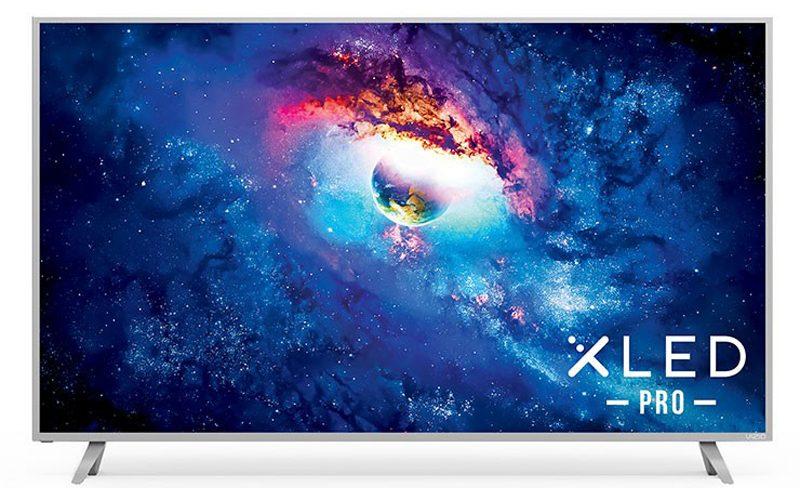
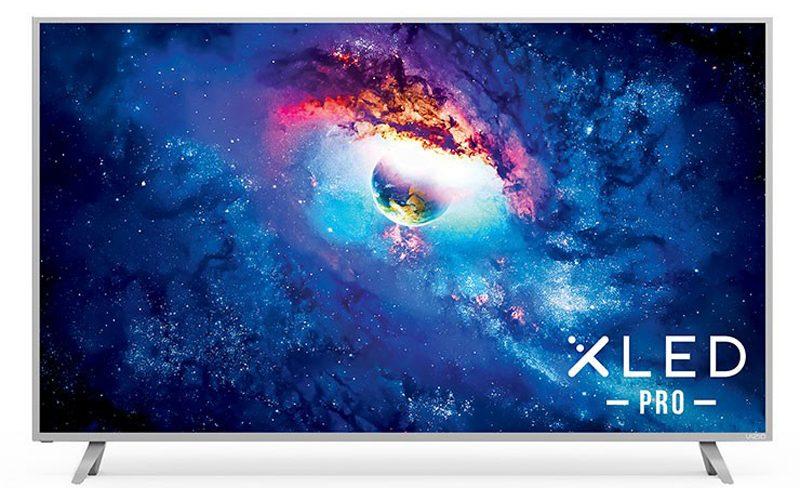
In the U.S. TV market over the past 10 years, VIZIO has worked hard to earn its reputation for delivering the best TV performance for the price. The company's P and M Series regularly land on annual best-of lists, including our own 2015 list, for delivering performance rivaling that of far pricier displays. In recent years, China-based manufacturers like TCL and Hisense have made a stronger push into the U.S. market and would certainly like to steal some of VIZIO's thunder. TCL could pose an interesting threat as it broadens its U.S. lineup, but right now TCL just can't keep up with the sheer volume of quality UHD options that VIZIO delivers.
The P Series falls near the top of the company's line of UHD/HD monitors, just below the flagship Reference Series yet carrying significantly lower price points. The P Series includes three screen sizes: 75 inches ($3,499), 65 inches ($1,699), and 55 inches ($999). All three models feature the new XLED Pro full-array LED panel with local dimming (128 zones in the 75- and 65-inchers, 126 zones in the 55-incher), and they are all HDR-capable, with support for both Dolby Vision and HDR10. They can also reproduce a wider color gamut that comes close to the DCI P3 gamut currently targeted in the Ultra HD Blu-ray spec, and they feature a 120Hz refresh rate, with VIZIO's Clear Action 960 technology to reduce motion blur and film judder. VIZIO's SmartCast smart TV platform is onboard, as is support for Chromecast built-in and Google Home voice control.
VIZIO sent me the 65-inch P65-E1 for review.
Setup and Features
The P65-E1 has a simple but classy design, with a brushed aluminum bezel and two matching V-shaped feet that sit out at the edges of the monitor. The feet are easy to install and give the display a nice, stable feel, but they are spaced 50 inches apart on this 65-inch display, so you'll need a long, flat stand--unless, of course, you plan to wall-mount the panel. Because of the full-array backlight, the P65-E1 is thicker and heavier than some 65-inch models, measuring 2.54 inches deep and weighing 61.39 pounds without the feet.
The P65-E1's connection panel includes a generous five HDMI ports--four of which are HDMI 2.0a, and all of which have HDCP 2.2. Other connections include one component video input, two USB ports, optical digital and stereo analog audio outputs, and an Ethernet port for a wired network connection (802.11ac Wi-Fi is also built-in). If you hadn't noticed up to this point, I've been referring to the P65-E1 as a monitor, not a TV. That's because it lacks internal tuners and an RF input; so, if you're a cord-cutter who wants to tune in local channels using an antenna, you'll need to buy an external tuner.
If you read my review of the E65u-D3 last year or paid attention to VIZIO's 2016 product introductions, you may recall that last year's models removed the smart TV platform and onscreen user interface from the TV itself and put all setup, control, and streaming functions into the SmartCast mobile app. The 2016 M and P Series displays even came with dedicated Android tablets to serve as remote controls. While this sounded intriguing on paper, in practice with the E Series I didn't find it terribly intuitive to constantly have to return to a tablet or smartphone to launch streaming services and perform even the simplest picture adjustments.
Apparently I wasn't the only one who felt this way. In this year's models, the onscreen interface is back, as is a smart TV menu--and the P Series comes with a traditional IR remote control. The remote lacks backlighting and puts a lot of little black buttons on a black background, but at least the buttons are arranged in an intuitive fashion. You get dedicated launch buttons for Netflix, VUDU, Amazon Video, Xumo, Crackle, and iHeartRadio, and the remote's V button launches a simple two-row SmartCast interface. The top row (called Discover) features a list of content recommendations from various streaming providers, while the bottom row features a list of 12 apps--including Netflix, Amazon Video, Hulu, VUDU, Fandango Now, iHeartRadio, PLEX, and a USB app to access media from an attached drive (I'd stick with PLEX for that purpose, as the USB app is pretty Spartan).

The P65-E1 features the UHD versions of Netflix, Amazon Video, and VUDU. I was successfully able to stream UHD and HDR content from Netflix and VUDU in the Dolby Vision format, but the Amazon Video app does not yet support HDR playback.
For those who prefer it, you can still use the SmartCast mobile app to control the P65-E1 and access streaming services. There are a lot more streaming services listed within the SmartCast mobile app than on the TV interface--including Google Play, YouTube, Pandora, Spotify, TuneIn Radio, Sling, and HBO Now. However, when you click on a service within the mobile app, it doesn't directly launch the service on the display; rather, it opens the service app on your device so that you can cast content via Chromecast. Any Chromecast-compatible app will work with the P65-E1; here's the extensive list of compatible apps. I had no issues casting content, even UHD and HDR content from apps like Netflix and VUDU.
The SmartCast app can also serve as a browsing hub, which allows you to search content without interrupting what's playing on the P65-E1. On the Home page, you can view content options in categories like TV Shows, Movies, Music, Kids, and more. Select any given title, and the app will show you which services offer that title. For instance, if I go to Movies and select Guardians of the Galaxy Vol. 2, the app tells me that it's available to rent from FandangoNOW and VUDU (those are the two primary services that appear in search results). The Music category takes you directly to iHeartRadio channels, and there's even a Live TV section where you can input your provider to see what's on.
Overall, I really like the upgrades that VIZIO has made to SmartCast. You still get all the flexibility that the mobile app and Chromecast afford you, but the onscreen menu lets you quickly and easily access marquee apps without having to reach for your phone or tablet.
In other setup news, the P65-E1 features the standard arsenal of advanced picture adjustments, including six picture modes (Calibrated, Calibrated Dark, Standard, Vivid, Game, and Computer); three color temperature presets and both 2-point and 11-point white balance controls; a color management system with hue, saturation, and brightness controls for all six color points; five gamma presets; a 100-step adjustable backlight; noise reduction; and a low-latency mode for gaming. You have the choice to enable or disable the local dimming via a setting called Xtreme Black Engine Pro (I recommend you leave it enabled all the time). The menu includes separate controls for blur and judder reduction: the Judder control is only available with 24- or 30-frame sources, while the Blur control is only available with 60-frame sources. There's also a Clear Action on/off control to further improve motion resolution.
In the sound department, the P65-E1 features two down-firing 10-watt speakers. The Audio menu includes generic surround sound and volume leveling tools, as well as balance and lip sync adjustment. The quality of the internal speakers is solid but not great. The dynamic ability isn't as robust as I've heard from some of the higher-end TVs I've tested.
Performance
As always, I began my performance evaluation by measuring the P65-E1's different picture modes to set which one comes closest to our current reference HD standards--using an Xrite I1Pro2 colorimeter, DVDO iScan Duo pattern generator, and SpectraCal CalMAN software. And as is usually the case with VIZIO displays, the Calibrated and Calibrated Dark modes fit the bill. The two modes boast very similar performance, with the main difference being in the brightness department--as the name suggests, the Calibrated Dark mode has a lower backlight setting by default for viewing content in a dark room. The Calibrated Dark mode's numbers were just a hair better, so that's the mode I selected for calibration. As you'll see in the charts on page two, the pre-calibration gray-scale Delta Error was a respectable 5.42, with a 2.18 gamma average and a color balance that was a bit lean on green. The red, green, magenta, and yellow color points all had a Delta Error at/under 2.0, which is excellent. Only blue and cyan had a DE higher than 3.0--with blue at 4.01 and cyan at 3.98, which is still good.
Calibration isn't an absolute necessity, but it can yield a slightly more accurate image. I was able to tighten up the color balance, although not to same degree as other recent UHD TVs I've measured. I found myself having to jump back and forth between the RGB gain/bias controls and the 11-point white balance controls to successfully adjust the color temperature at different signal levels. The post-calibration gray-scale Delta Error fell to 3.35, just a smidge over the DE3 target (an error under 3.0 is considered imperceptible to the human eye). It was much easier to fine-tune the color accuracy using the color management system; in the end, all of the color points measured well under the DE3 target, with red being the least accurate with a Delta Error of just 1.36.
The P65-E1's maximum brightness isn't quite as high as some of recent TVs I've tested, but it still offers abundant light output to produce a richly saturated image in a brighter room. The brightest picture mode was Vivid, which measured 178 ft-L in a full-white field. The Calibrated mode would be my choice for daytime TV watching: it measured 149 ft-L by default and could go all the way up to 170 ft-L if you maxed the backlight setting, and (as I mentioned above) it's pretty accurate right out of the box. The VIZIO's screen is a bit less reflective than that of some higher-end TVs; as such, room reflections look a little more diffuse, although still clearly visible. This screen did not do as good a job of rejecting ambient light as my reference LG 65EF9500 OLED or Samsung's QN65Q8C, which means that the black level doesn't look as dark during the day and thus the overall level of contrast isn't quite as good.
I also compared the P65-E1's bright-room performance with the smaller and lower-priced TCL 55P607, which is also a Dolby Vision-enabled TV. I spent an afternoon doing direct A/B comparisons with Blu-ray movies like Spiderman: Homecoming and TV content like NFL football and Lord of the Rings: The Fellowship of the Ring on TNT. While light output was similar between the two, the VIZIO monitor did a better job rejecting ambient light, so it consistently produced a richer, more saturated image, with better preservation of fine black details in darker scenes.
Next it was time for some dark-room tests, using my favorite black-level demos from The Bourne Supremacy (chapter one), Mission Impossible: Rogue Nation (chapter three), Flags of Our Fathers (chapter two), and Gravity (chapter three). With the Xtreme Black Engine Pro local dimming enabled, the P65-E1 produced a very dark black level that pretty much matched my LG OLED, and it did an excellent job reproducing the finest black details in background shots from The Bourne Supremacy and Flags of Our Fathers. The OLED did a better job keeping the bright elements bright in these darker scenes, but overall the VIZIO proved to be an adept performer with darker film content. Brightness uniformity around the screen was excellent. The P65-E1 has 128 dimmable zones, which is higher than some of its competitors (and higher than lower-priced VIZIO models in the M and E Series), and I saw very little glow or halo effect around bright objects.
In terms of video processing, the P65-E1 serves up a clean image with very little digital noise. I did see some color shifting in the white Daily Planet ceilings at the 2:43:18 mark in Batman vs. Superman (UHD), but the VIZIO did a better job than the older LG OLED in smoothly rendering light-to-dark transitions, like in chapter three of Gravity as the sun peaks out from behind the earth. The VIZIO monitor passed all of my 480i and 1080i deinterlacing tests, although it was a little slow to detect the 3:2 cadence in 480i DVDs, so I saw a few digital artifacts. With the Clear Action function engaged, the P65-E1's motion resolution was exceptional--so faster moving scenes and image pans looked wonderfully detailed, especially when compared with a 60Hz panel like the TCL 55P607. Clear Action uses black-frame insertion, though, so it does produce a very subtle pulsing or flickering sensation that some may find distracting. The Blur Reduction control also improves motion resolution if you're feeding the TV a 60p signal.
Let's finish the Performance section by discussing UHD/HDR content. The P65-E1 automatically switches into HDR mode when it detects an HDR signal, on top of whatever picture mode the TV was already in. Hitting the Info button will reveal whether the signal is HDR10 or Dolby Vision. The Calibrated Dark HDR mode proved to be the most accurate, measurement-wise, and I measured a peak brightness of 480 nits in a 10 percent window. That's on par with my older LG OLED but notably lower than other UHD TVs I've tested this year (the Samsung QN65Q8C measured 1,180 nits, and the Sony XBR-65Z9D measured 1,800 nits). Interestingly, the VIZIO's backlight control is not set to maximum in HDR mode, so I tried upping the backlight to see if that increased the peak brightness. It didn't; in fact, all it did was mess up the EOTF curve, so you shouldn't do that.
This begs the question, how much peak brightness does an HDR-capable display really need? That is certainly a debated subject, and the answer depends in part on the viewing environment in which you plan to watch HDR content. A VIZIO rep explained to me that the company went the conservative route in terms of peak HDR brightness in order to avoid halos/blooming around bright objects and keep the black level nice and dark, thus preserving overall image contrast. And indeed, darker Dolby Vision scenes from the Spider-man: Homecoming UHD Blu-ray disc looked rich and lush, and the bright elements still had great pop against the darker backgrounds without any significant halo effect. The opening credits of Stranger Things Two, which is available to stream through Netflix in Dolby Vision, makes for a great test. You've got both white credits and the vibrant, red Stranger Things logo floating around slowly against a black background, and the P65-E1 did a really nice job keeping those black areas dark; I saw virtually no halos around the white letters--and the result is that the bright elements had a lot of apparent pop. I watched a variety of HDR scenes from The Revenant, Sicario, Billy Lynn's Long Halftime Walk, and Batman vs. Superman, and I really didn't feel like I was missing anything in the brightness department, and the P65-E1's excellent black level, detail, and color accuracy made for an excellent overall presentation.
Click over to Page Two for Measurements, The Downside, Comparison & Competition, and Conclusion...
Measurements
Here are the measurement charts for the VIZIO P65-E1, created using Portrait Displays' Spectracal CalMAN software. These measurements show how close the display gets to our current HDTV standards. For both gray scale and color, a Delta Error under 10 is considered tolerable, under five is considered good, and under three is considered imperceptible to the human eye. Click on each photo to view the graph in a larger window.
The top charts show the projector's color balance, gamma, and total gray-scale Delta Error, below and after calibration in the Calibrated Dark mode. Ideally, the red, green, and blue lines will be as close together as possible to reflect a neutral color/white balance. We currently use a gamma target of 2.2 for HDTVs and 2.4 for projectors. The bottom charts show where the six color points fall on the Rec 709 triangle, as well as the luminance (brightness) error and total Delta Error for each color point.
Below are the pre-calibration charts for the TV in the Calibrated Dark HDR10 mode, which measured about 480 nits at 100 IRE in a 10 percent window. The top chart is a snapshot of the gray scale, EOTF (aka the new gamma), and luminance. The P65-E1's EOTF tracks just a hint over luminance, and the luminance roll-off is more pronounced than on other TVs I've tested. The bottom chart shows the color performance within the DCI P3 color space, showing the accuracy of all six color points at different saturation levels. The P65-E1 has good color accuracy, with a majority of the color points having a Delta Error at or below 5.0. CalMAN's new Color Volume workflow showed that the VIZIO is capable of 84 percent color volume for the DCI P3 color space.
The Downside
As I discussed above, the P65-E1 does have a lower peak HDR brightness than many competitors, but in exchange you get a really good, precise black level for a display at this price point. It's up to you to decide which parameter matters more.
In the category of user-friendliness, the P65-E1 doesn't offer a pop-up indicator to confirm when the TV switches into HDR mode. You have to hit the remote's Info button to see if the banner says HDR10 or Dolby Vision. I personally appreciate it when the little HDR or DV icon pops up for a split second on the screen. Also, given what I said earlier about how increasing the backlight messes up the display's EOTF, VIZIO really ought to gray out that control when the monitor is showing HDR content.
Comparison and Competition
From a performance standpoint, I'd argue that LG's newer OLED TVs are the main competitor to the VIZIO P65-E1. Like the VIZIO, they support both Dolby Vision and HDR10, and they are aren't going to crank out the peak HDR brightness that you get in some higher-end LCDs. Unfortunately, you probably won't find a 65-inch OLED for $1,699. Price-wise, LG's Super UHD line of LED/LCDs is a closer match--something like the 65SJ8500 for $1,599. I have not reviewed a Super UHD model, but they are edge-lit panels.
At $1,699, Samsung's UN65MU9000 is the main price competitor to the P65-E1. It supports HDR10 but not Dolby Vision, and it uses edge LED lighting. To be honest, I think that the P65-E1 outperforms the more expensive Samsung QN65Q8C in many respects, so I'm going to guess that it would also outperform the MU9000, which isn't in the flagship QLED line.
Sony's 65-inch XBR-65X850E is an edge-lit panel with frame dimming and HDR10 support for $1,499.
Conclusion
With the P65-E1, VIZIO has done it again--serving up a display that delivers a very high level of performance at a very reasonable price. Plus, the small adjustments that VIZIO has made to SmartCast result in more cohesive smart TV platform and overall user experience.
Over this past year, I've reviewed a couple excellent UHD TVs that cover the price gamut--from the $3,999 Sony XBR-65Z9D at the high end to the $649 TCL 55P607 at the low end. In both price and performance, the $1,699 VIZIO P65-E1 lands in between. It delivers a clear step up in performance from the entry-level TCL in areas like motion resolution, image processing, and bright-room performance (plus the TCL isn't available in a 65-inch screen size), yet the VIZIO can't keep pace with the flagship Sony Z9 Series when it comes to exploiting the full peak brightness potential of HDR. All in all, the P65-E1 is an excellent all-purpose UHD monitor, and you'll be hard pressed to find a better performer around its price point.
Additional Resources
• Visit the VIZIO website for more product information.
• Check out our HDTV Reviews category page to read similar reviews.
• VIZIO Adds Amazon Video to Its SmartCast Platform at HomeTheaterReview.com.